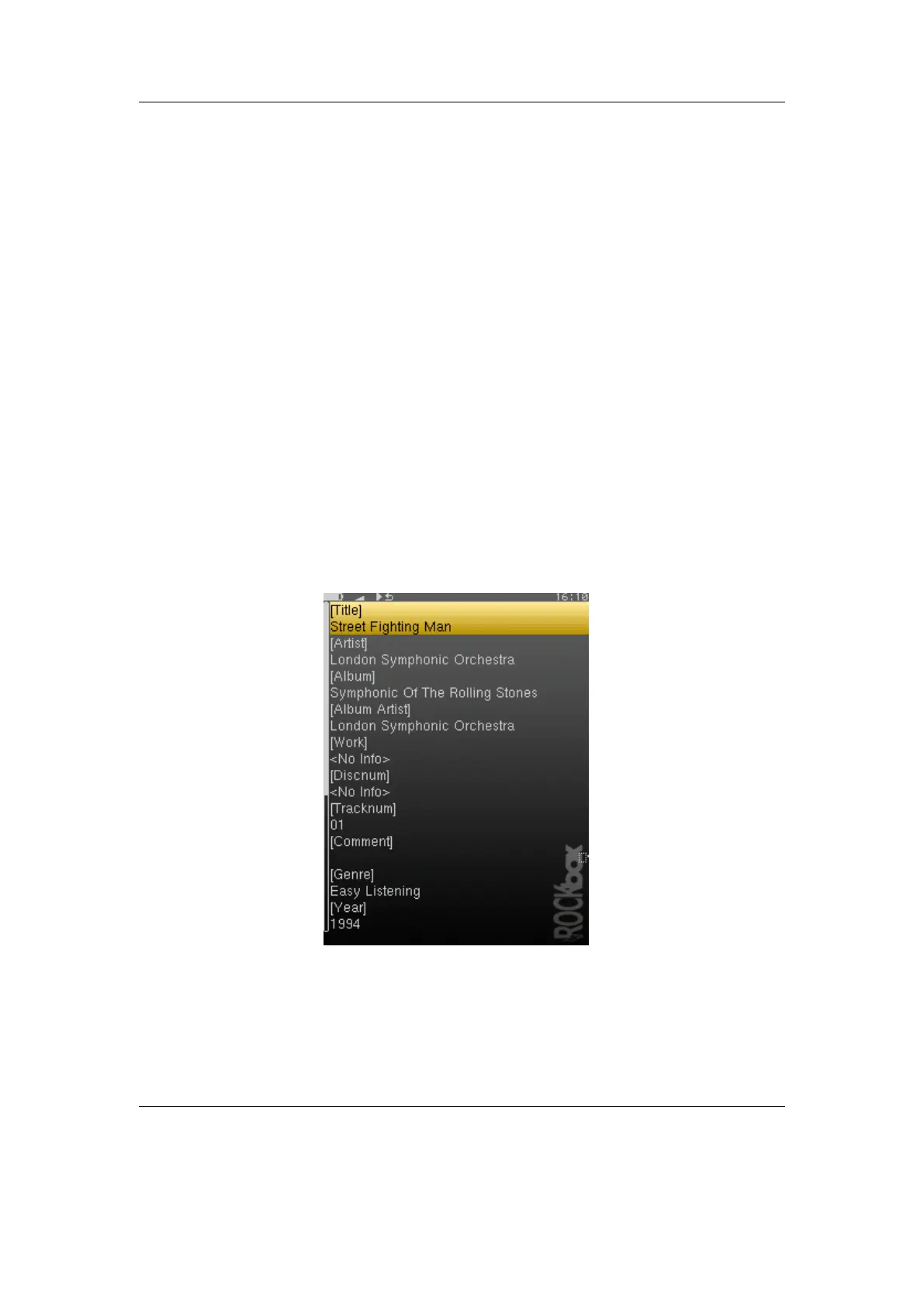Chapter 4. Browsing and playing 37
Sound Settings
This is a shortcut to the Sound Settings Menu, where you can configure volume, bass,
treble, and other settings affecting the sound of your music. See section 6 (page 54) for
more information.
Playback Settings
This is a shortcut to the Playback Settings Menu, where you can configure shuffle,
repeat, party mode, skip length and other settings affecting the playback of your music.
Rating
The menu entry is only shown if Gather Runtime Information is enabled. It allows
the assignment of a personal rating value (0 – 10) to a track which can be displayed in
the WPS and used in the Database browser. The value wraps at 10.
Bookmarks
This allows you to create a bookmark in the currently-playing track.
Show Track Info
Figure 4.4.: The track info viewer
The Rockbox manual (version 3.14) Sansa Fuze+
