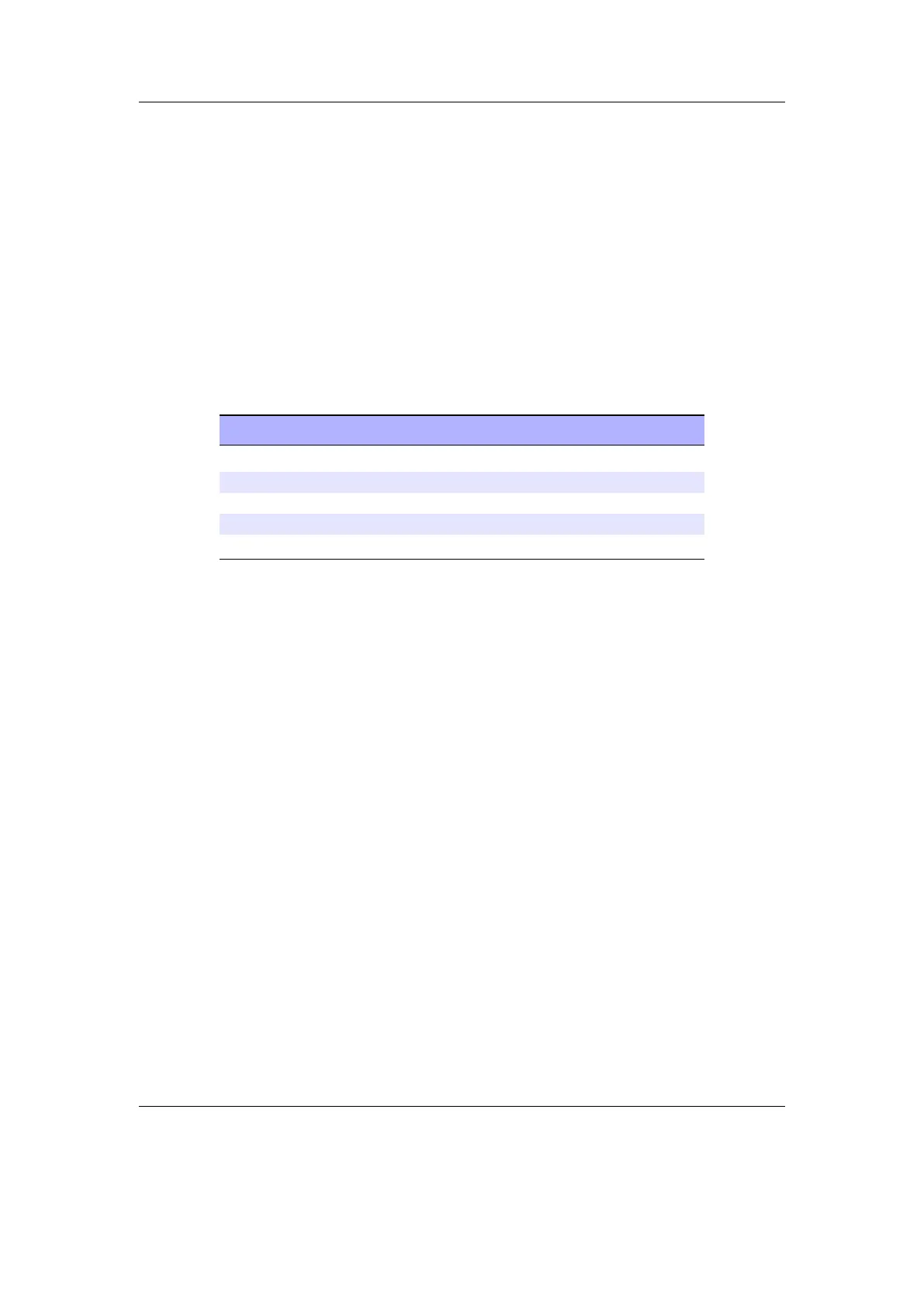Chapter 12. Plugins 99
to watch. After that, you can scroll back and forth through the moves of the game. If
the menu is invoked while in the viewer, the user is allowed to select a new match from
the same file or quit the game.
“Force play” while the computer is thinking will cause it to make its move immediately.
If done while it’s your turn, the computer will move for you and flip the board so that
you are playing from the other side. If you want, you can force play an entire game and
watch the artificial intelligence fight against itself.
When you quit the game the current state will be saved and restored when you resume
the game. The menu also allows the user to reload the last game saved, save the current
position and start a new game without having to quit the game.
Keys
Key Action
Direction keys Move the cursor
Select Pick up / Drop piece
Bottom-Right Change level
Long Play Force play
Power Show the menu
The Rockbox manual (version 3.14) Sansa Fuze+
