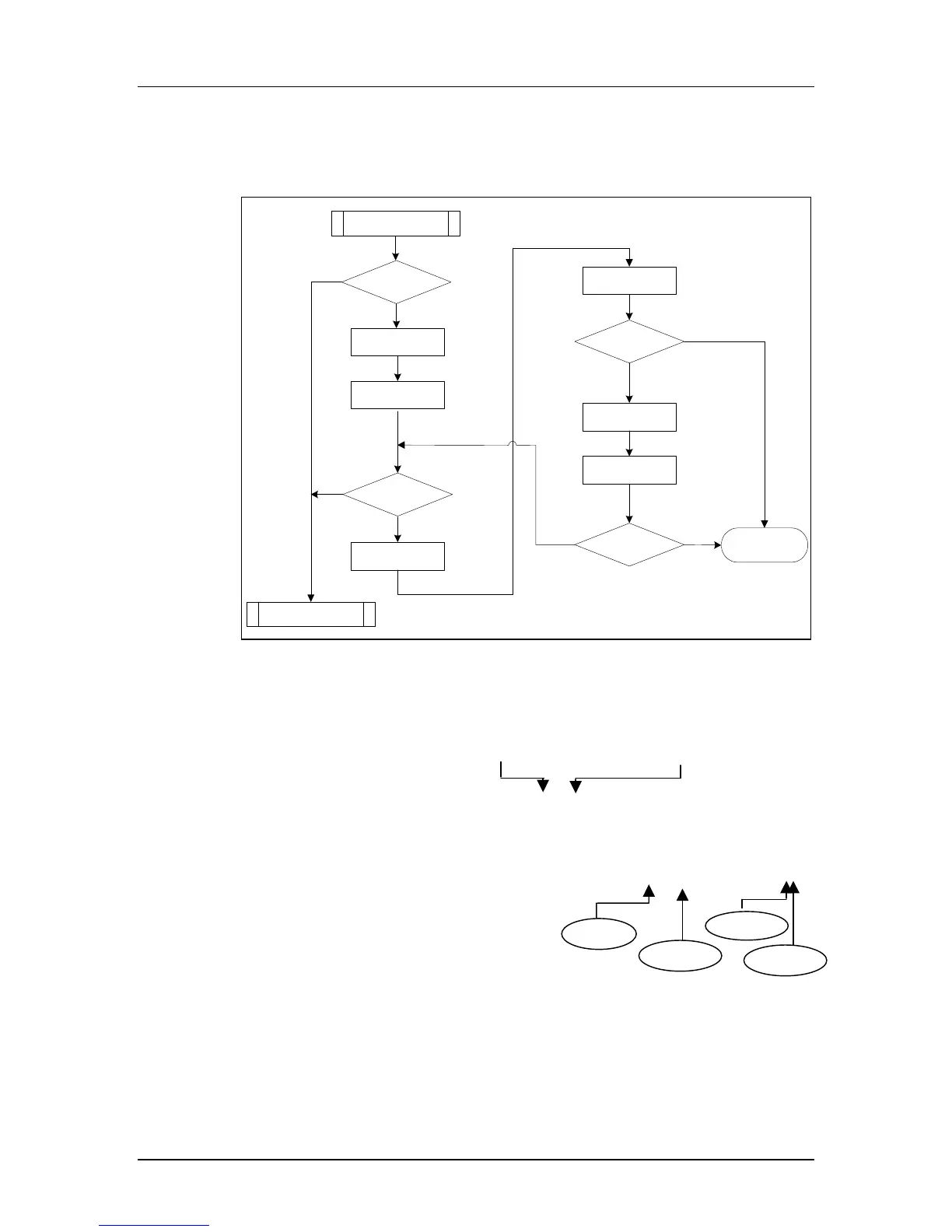Chapter 4 – SD Card Protocol Description
Revision 2.2 SanDisk SD Card Product Manual
© 2004 SanDisk Corporation 4-25 12/08/04
Switch Function Flow Example
The host is recommended to take the following flow for switching the function.
Figure 4-12 Switch Function Flow
Example for checking
Card condition
Support function = command system : For eC(0x1), access mode : High-speed(0x1)
Current function = command system : For eC(0x1), access mode : Default(0x0)
Switch example : command system : For eC => Default, access mode : Default => High-speed
Case (1) – Check function with no error
CMD6 argument = ‘0000 0000 1111 1111 1111 1111 0000 0001’
Read Data = [511:496] = ‘0000 0000 0010 0000’ (=64mA)
[495:400] = ‘1000 0000 0000 0001’ & ‘1000 0000 0000 0001’ & ‘1000 0000 0000 0001’&
‘1000 0000 0000 0001’ & ‘1000 0000 0000 0011’ & ‘1000 0000 0000 0011’
[399:376] = ‘0000 0000 0000 0000 0000 0001’
[375:0] = Reserved (All 0s)
Start
Card version no.?
func<-don't care
CMD6
(mode=0,func)
Any switch?
func<-funcx
CMD6
(mode=0,func)
Current
acceptable?
func<-funcx
CMD6
(mode=1,func)
Complete?
End
Give up
Spec 1.0-1.10
N
N
N
Y
Y
Y
Spec 1.10 or higher
func:function setting
Get switchable function
Get current consumption
func:certain function setting
func:certain function setting
No influence
High-speed
Default
