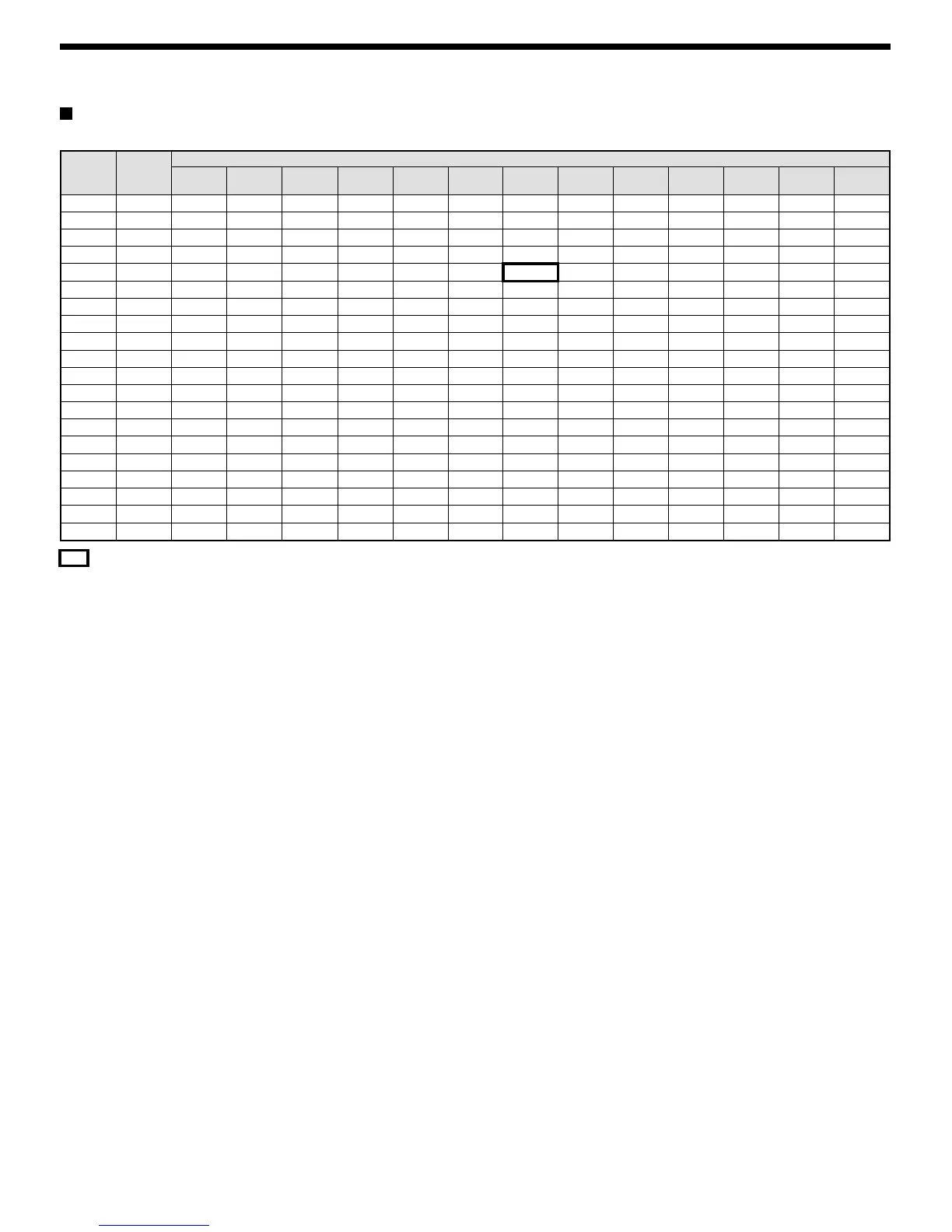BUILT-IN HARD DISK
Pre-alarm recording time
This table shows the recording times for pre-alarm recording. Refer to this table when setting pre-alarm recording. (See page 18.)
Recording
Rate
(field/sec)
Recording
Cycle (SEC)
Recording time (Time display on menu screen; s: seconds, m: minutes))
2s (2s) 3s (3s) 5s (5s) 10s (10s) 20s (20s) 40s (40s) 60s (1m) 120s (2m) 180s (3m) 240s (4m) 300s (5m) 600s (10m) 900s (15m)
60.00 0.02
mmmmmmmmmmmmm
30.00 0.03
mmmmmmmmmmmm
20.00 0.05
mmmmmmmmmmm
15.00 0.07
mmmmmmmmmmm
10.00 0.10
mmmmmmmmmm
7.50 0.13
mmmmmmmmmm
6.00 0.17
mmmmmmmmmm
5.00 0.20
mmmmmmmmm
4.29 0.23
mmmmmmmmm
3.75 0.27
mmmmmmmmm
3.33 0.30
mmmmmmmmm
3.00 0.33
mmmmmmmmm
2.73 0.37
mmmmmmmmm
2.31 0.43
mmmmmmmm
2.00 0.50
mmmmmmmm
1.67 0.60
mmmmmmm
1.43 0.70
mmmmmmm
1.25 0.80
mmmmmmm
1.11 0.90
mmmmmmm
1.00 1
mmmmmmm
: Default setting value, recording cycle: 0.1 second (10 FPS), Recording time: 1 minute
The alarm duration menu setting can only be set to a recording time that is possible with the current recording rate setting.
In addition, when setting the recording rate, it can only be set within the range allowed by the current alarm duration. For example, if the alarm duration
is set to 3 seconds, the recording rate can only be set to 0.02 seconds or 0.03 seconds.
If a slower recording rate is set, the setting will not be accepted until the alarm duration is changed.
12
English
