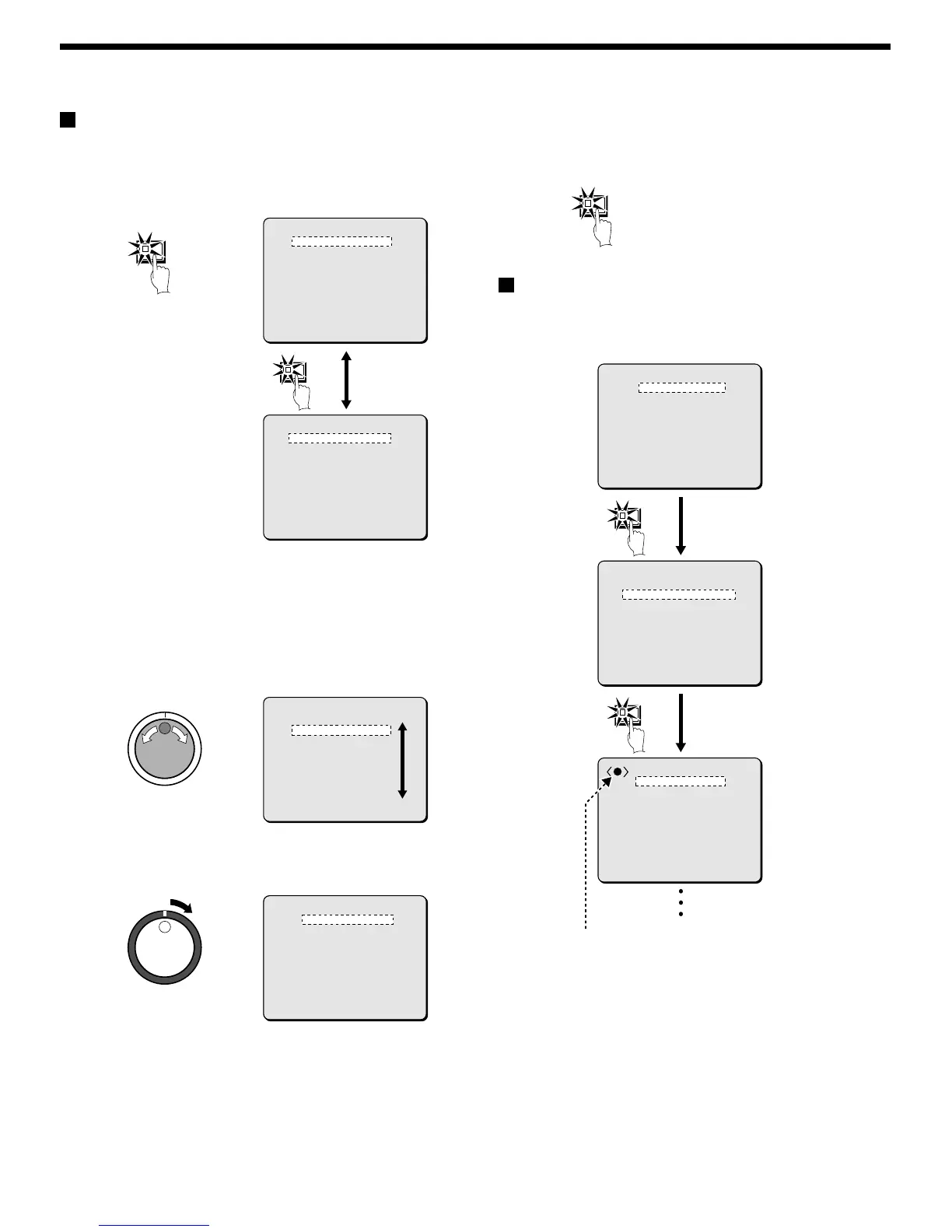MENU FLOW CHART AND MENU OPERATIONS
Basic menu screen operations
1
Press the MENU button.
The MAIN MENU 1 screen appears. If you press the MENU
button once more, the MAIN MENU 2 screen appears.
Note: If you repeatedly press the MENU button, the screen toggles
between MAIN MENU 1 and MAIN MENU 2. Furthermore, you
can also select “TO MAIN MENU 2” or “TO MAIN MENU 1” in
the respective menu screens to display the other menu screen.
2
Turn the jog dial to the left or right to move the cursor to the
menu items.
The selected item is highlighted.
3
Turn the shuttle dial clockwise.
The sub-menu appears.
4
Press the EXIT/OSD button.
The display returns to the normal screen.
Operations while a sub-menu screen is
displayed
If you press the MENU button while a sub-menu screen is displayed,
you can check the settings in the sub-menu screens.
Note: You can display menus even while images are being recorded
in one of the recording areas. In such cases, the recording
symbol <a> appears on the screen. The menus can only be
displayed at this time; the settings cannot be changed.
MENU
<MAIN MENU 1>
1.LANGUAGE/CLOCK SET ->
2.VIDEO INPUT SET ->
3.RECORDING AREA SET ->
4.RECORDING CONDITIONS SET ->
5.NORMAL REC MODE SET ->
6.TIMER SET ->
7.HOLIDAY SET ->
8.ALARM REC MODE SET ->
TO MAIN MENU 2 ->
MOVE LINES WITH JOG. SELECT WITH SHUTTLE
<MAIN MENU 2>
1.DISPLAY/VIDEO LOSS SET ->
2.RS-232C/RS-485 SET ->
3.BUZZER SET ->
4.SECURITY LOCK SET ->
5.NETWORK SET ->
6.HDD SET ->
7.POWER FAILURE/USED TIME ->
TO MAIN MENU 1 ->
MOVE LINES WITH JOG. SELECT WITH SHUTTLE
MENU
<MAIN MENU 1>
1.LANGUAGE/CLOCK SET ->
2.VIDEO INPUT SET ->
3.RECORDING AREA SET ->
4.RECORDING CONDITIONS SET ->
5.NORMAL REC MODE SET ->
6.TIMER SET ->
7.HOLIDAY SET ->
8.ALARM REC MODE SET ->
TO MAIN MENU 2 ->
MOVE LINES WITH JOG. SELECT WITH SHUTTLE
<VIDEO INPUT SET>
MULTIPLEXER : NO USE
VIDEO INPUT : ANALOG
EXIT/OSD
<VIDEO INPUT SET>
MULTIPLEXER : NO USE
VIDEO INPUT : ANALOG
<RECORDING AREA SET>
TOTAL CAPACITY : 80GB
NORMAL RECORDING AREA : 80 %
AREA FULL RESET ->
ALARM RECORDING AREA : 19 %
AREA FULL RESET ->
ARCHIVE AREA : 1 %
AREA FULL RESET ->
CAUTION : WHEN THE AREA SETTING IS CHANGED.
THE WHOLE AREA WILL BE INITIALIZED !
<RECORDING CONDITIONS SET>
DIGITAL SERIES RECORDING : OFF
TOTAL NUMBER : ¤¤
RECORDING NUMBER : ¤¤
NORMAL RECORDING AREA
OVERWRITE : ON
ALARM RECORDING AREA
OVERWRITE : ON
REMAINING DISK WARNING : ¤¤
MENU
MENU
English
41
