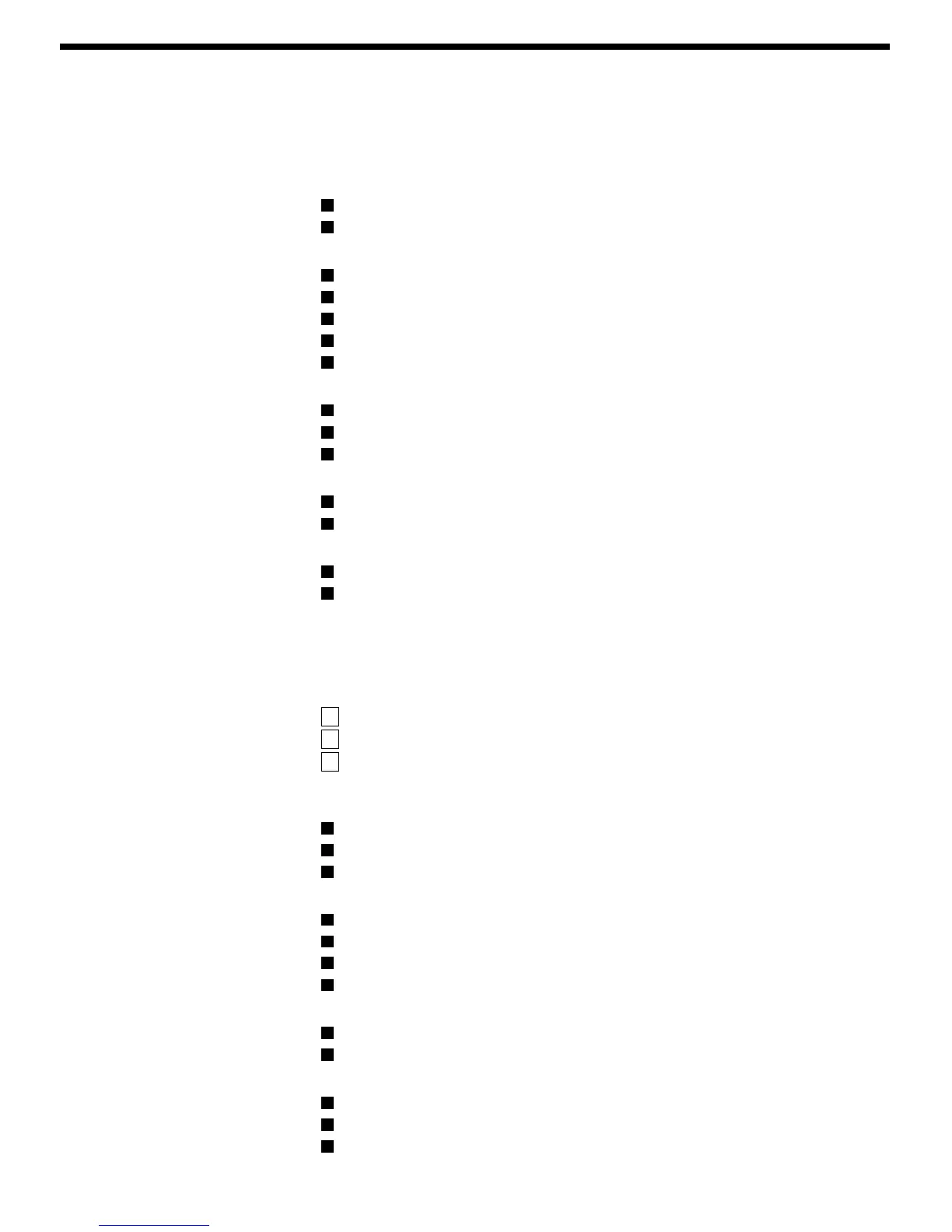CONTENTS
MAIN FEATURES . . . . . . . . . . . . . . . . . . . . . . . . . . . . . . . . . . . . . . . . . . . . .
4
ACCESSORIES. . . . . . . . . . . . . . . . . . . . . . . . . . . . . . . . . . . . . . . . . . . . . . . 4
PART NAMES . . . . . . . . . . . . . . . . . . . . . . . . . . . . . . . . . . . . . . . . . . . . . . . .
5
Front panel. . . . . . . . . . . . . . . . . . . . . . . . . . . . . . . . . . . . . . . . . . . . . . . . . . .
5
Rear panel . . . . . . . . . . . . . . . . . . . . . . . . . . . . . . . . . . . . . . . . . . . . . . . . . . .
6
CONNECTIONS . . . . . . . . . . . . . . . . . . . . . . . . . . . . . . . . . . . . . . . . . . . . . .
7
Basic connections. . . . . . . . . . . . . . . . . . . . . . . . . . . . . . . . . . . . . . . . . . . . .
7
System control connections . . . . . . . . . . . . . . . . . . . . . . . . . . . . . . . . . . . .
7
Connecting a remote control circuit . . . . . . . . . . . . . . . . . . . . . . . . . . . . . .
7
Digital multiplexer connections . . . . . . . . . . . . . . . . . . . . . . . . . . . . . . . . . .
8
Dgital series connections. . . . . . . . . . . . . . . . . . . . . . . . . . . . . . . . . . . . . . .
8
BUILT-IN HARD DISK . . . . . . . . . . . . . . . . . . . . . . . . . . . . . . . . . . . . . . . . .
10
Hard disk . . . . . . . . . . . . . . . . . . . . . . . . . . . . . . . . . . . . . . . . . . . . . . . . . . . .
10
Recording speed tables . . . . . . . . . . . . . . . . . . . . . . . . . . . . . . . . . . . . . . . .
11
Operating display . . . . . . . . . . . . . . . . . . . . . . . . . . . . . . . . . . . . . . . . . . . . .
13
RECORDING IMAGES IN THE NORMAL RECORDING AREA . . . . . . . . .
14
Normal recording. . . . . . . . . . . . . . . . . . . . . . . . . . . . . . . . . . . . . . . . . . . . . .
14
Timer recording . . . . . . . . . . . . . . . . . . . . . . . . . . . . . . . . . . . . . . . . . . . . . . .
15
RECORDING IMAGES IN THE ALARM RECORDING AREA . . . . . . . . . .
17
Alarm recording. . . . . . . . . . . . . . . . . . . . . . . . . . . . . . . . . . . . . . . . . . . . . . .
17
Pre-alarm recording . . . . . . . . . . . . . . . . . . . . . . . . . . . . . . . . . . . . . . . . . . .
18
PLAYING BACK IMAGES RECORDED IN THE NORMAL RECORDING
AREA . . . . . . . . . . . . . . . . . . . . . . . . . . . . . . . . . . . . . . . . . . . . . . . . . . . .
19
SEARCHING FOR RECORDED IMAGES . . . . . . . . . . . . . . . . . . . . . . . . . .
24
SAVING (COPYING) RECORDED IMAGES . . . . . . . . . . . . . . . . . . . . . . . .
33
A Copying images to the hard disk archive area . . . . . . . . . . . . . . . . . . . . .
34
B Copying images from archive area to a CompactFlash card. . . . . . . . . .
35
C Copying images from the archive area to a DDS (DAT) drive or CD-R
drive. . . . . . . . . . . . . . . . . . . . . . . . . . . . . . . . . . . . . . . . . . . . . . . . . . . . . . . .
37
MENU FLOW CHART AND MENU OPERATIONS . . . . . . . . . . . . . . . . . . .
40
MENU flow . . . . . . . . . . . . . . . . . . . . . . . . . . . . . . . . . . . . . . . . . . . . . . . . . . .
40
Basic menu screen operations . . . . . . . . . . . . . . . . . . . . . . . . . . . . . . . . . .
41
Operations while a sub-menu screen is displayed . . . . . . . . . . . . . . . . . .
41
LANGUAGE/CLOCK SET SETTINGS . . . . . . . . . . . . . . . . . . . . . . . . . . . . .
42
Setting the language . . . . . . . . . . . . . . . . . . . . . . . . . . . . . . . . . . . . . . . . . . .
42
CLOCK SET settings. . . . . . . . . . . . . . . . . . . . . . . . . . . . . . . . . . . . . . . . . . .
42
DAYLIGHT SAVING setting . . . . . . . . . . . . . . . . . . . . . . . . . . . . . . . . . . . . .
43
EXT. CLOCK SET setting . . . . . . . . . . . . . . . . . . . . . . . . . . . . . . . . . . . . . . .
43
VIDEO INPUT SET SETTING . . . . . . . . . . . . . . . . . . . . . . . . . . . . . . . . . . . .
44
MULTIPLEXER setting . . . . . . . . . . . . . . . . . . . . . . . . . . . . . . . . . . . . . . . . .
44
VIDEO INPUT setting. . . . . . . . . . . . . . . . . . . . . . . . . . . . . . . . . . . . . . . . . . .
44
RECORDING AREA SET SETTING. . . . . . . . . . . . . . . . . . . . . . . . . . . . . . .
45
TOTAL CAPACITY display . . . . . . . . . . . . . . . . . . . . . . . . . . . . . . . . . . . . . .
45
Resetting each recording area. . . . . . . . . . . . . . . . . . . . . . . . . . . . . . . . . . .
45
AREA FULL RESET setting . . . . . . . . . . . . . . . . . . . . . . . . . . . . . . . . . . . . .
46
2
English
