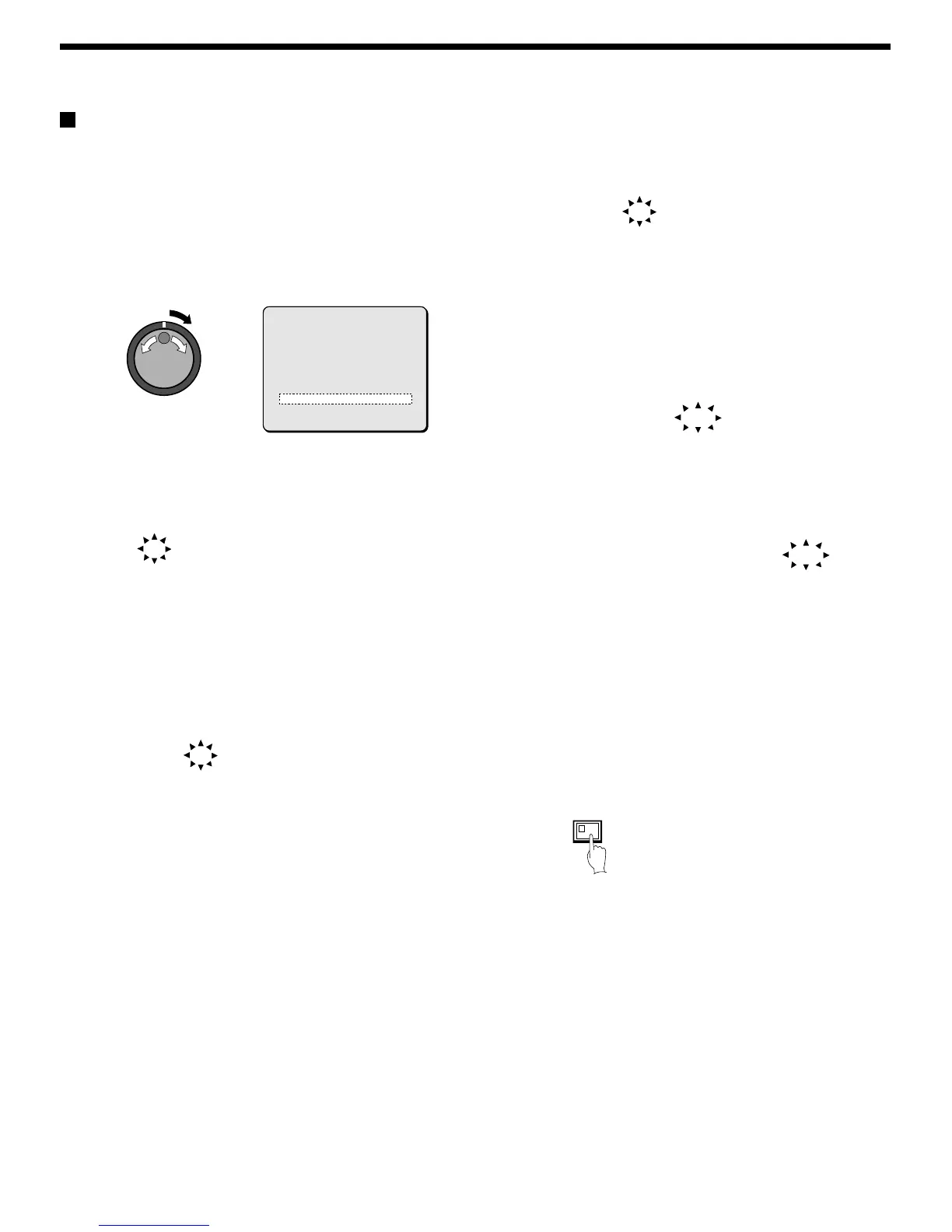TIMER SET SETTING
Timer reservations spanning more than
24 hours
To make 24-hour timer reservations, use lines 7 (SAT) and 8 (DLY) of
the menu screen.
Example: To set timer recording from 10.30 a.m. on Monday to
8.30 p.m. on Wednesday
1
Use the jog dial to move the cursor to the 7th line (SAT), and
then turn the shuttle dial.
“SAT” flashes in the WEEK column.
2
Use the jog dial to change from “ SAT” to “ MON” , and then
turn the shuttle dial clockwise.
“– – ” (hours) flashes in the START column.
3
Use the jog dial to change from “– –” to “ 10” , and then turn
the shuttle dial clockwise.
“– – ” (minutes) flashes in the START column.
4
Use the jog dial to change from “– –” to “ 30” , and then turn
the shuttle dial clockwise.
“– – ” (hours) flashes in the STOP column.
5
Use the jog dial to change from “– –” to “ **” , and then turn
the shuttle dial clockwise.
The DLY setting on the 8th line automatically changes to the
following day (TUE) of the weekday indicated in the 7th line
changed to “TUE”. Parts which do not need to be set appear with
a “*” symbol.
6
Use the jog dial to change from “ TUE” to “ WED” , and then
turn the shuttle dial clockwise.
“– – ” (hours) flashes in the STOP column.
7
Use the jog dial to change from “– –” to “ 20” , and then turn
the shuttle dial clockwise.
“– – ” (minutes) flashes in the STOP column.
8
Use the jog dial to change from “– –” to “ 30” , and then turn
the shuttle dial clockwise.
“0.10” (recording speed) flashes in the REC CYCLE column.
9
Use the jog dial to change from “ 0.10” to “ 0.17” (90H), and
then turn the shuttle dial clockwise.
“OFF” flashes in the SET column.
10
Use the jog dial to change from “ OFF” to “ ON” , and then turn
the shuttle dial clockwise.
The cursor moves to the first line.
11
Press the EXIT/OSD button.
The display returns to the normal screen.
<TIMER SET>
WEEK START STOP REC CYCLE SET
SUN --:-- --:-- 0.10SEC ( 54H) OFF
MON --:-- --:-- 0.10SEC ( 54H) OFF
TUE --:-- --:-- 0.10SEC ( 54H) OFF
WED --:-- --:-- 0.10SEC ( 54H) OFF
THU --:-- --:-- 0.10SEC ( 54H) OFF
FRI --:-- --:-- 0.10SEC ( 54H) OFF
SAT --:-- --:-- 0.10SEC ( 54H) OFF
DLY --:-- --:-- 0.10SEC ( 54H) OFF
MON --:-- --:-- 0.10SEC ( 54H) OFF
MON 10:30 --:-- 0.10SEC ( 54H) OFF
MON 10:30 ¤¤:¤¤ ¤¤¤SEC (¤¤¤¤¤) ¤¤¤
TUE ¤¤:¤¤ --:-- ---SEC (----H) OFF
WED ¤¤:¤¤ --:-- 0.10SEC ( 54H) OFF
WED ¤¤:¤¤ 20:30 0.10SEC ( 54H) OFF
WED ¤¤:¤¤ 20:30 0.17SEC ( 90H) OFF
MON 10:30 ¤¤:¤¤ ¤¤¤SEC (¤¤¤¤¤) ¤¤¤
WED ¤¤:¤¤ 20:30 0.17SEC ( 90H) ON
EXIT/OSD
52
English
