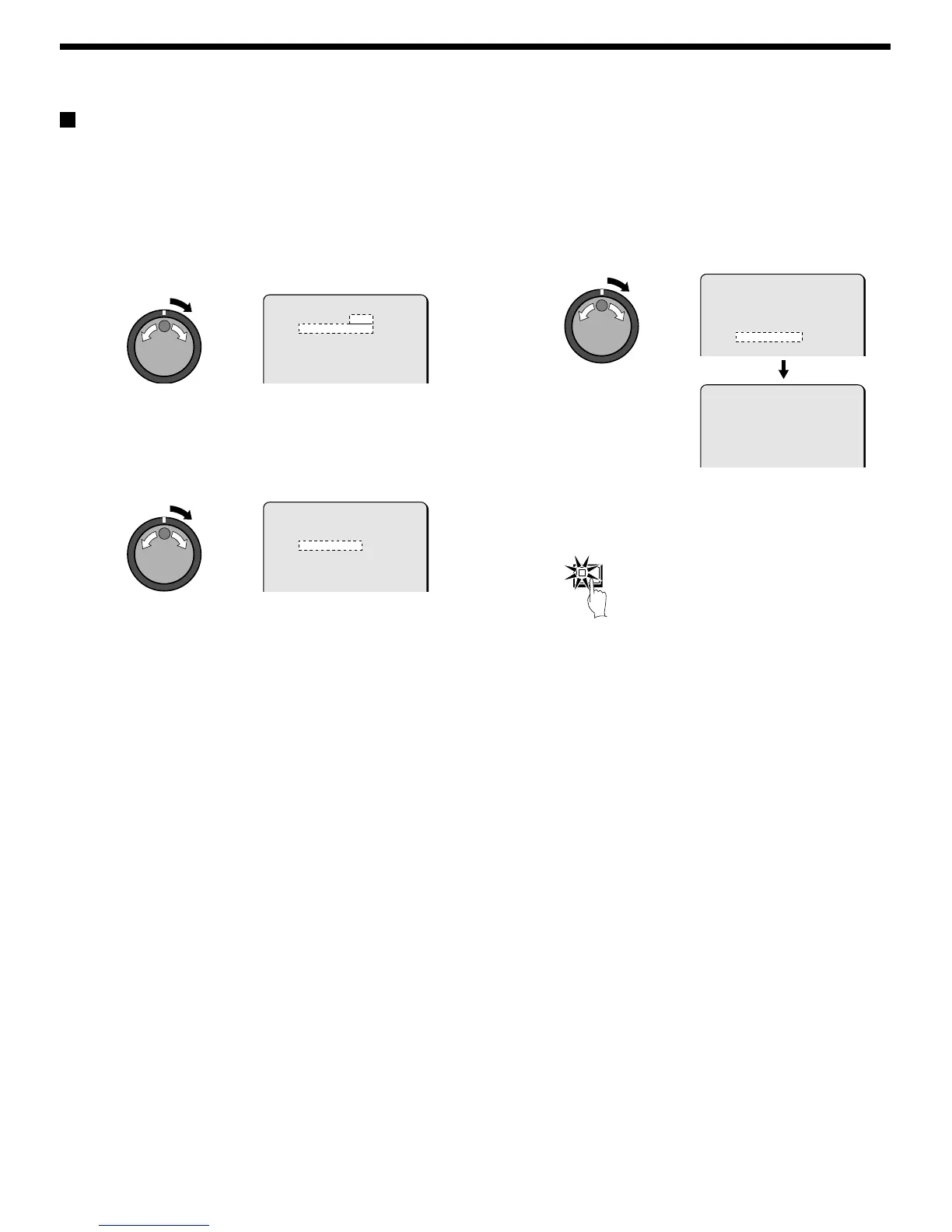RS-232C/RS-485 SET SETTING
RS-485 Selection
Connect the RS-485 control terminals (A and B) of the digital video
recorder in series with other devices such as a controller, multiplexer
or another digital video recorder. (See page 7.)
1
Turn the shuttle dial clockwise, use the jog dial to select
RS-485, and then turn the shuttle dial clockwise.
The cursor moves to DATA SPEED.
The STATUS INFO, ALARM INFO and ADDRESS settings can
be changed.
2
Turn the shuttle dial clockwise, use the jog dial to select a
communication speed (example: “ 19200” ), and then turn the
shuttle dial clockwise.
•
Communication speeds: 2400, 4800, 9600 and 19200
The cursor moves to STATUS INFO.
3
Turn the shuttle dial clockwise, use the jog dial to select
status information (example: “ ON” ), and then turn the shuttle
dial clockwise.
•
ON: Status information will be transmitted.
The cursor moves to ALARM INFO.
4
Turn the shuttle dial clockwise, use the jog dial to select
alarm information (example: “ ON” ), and then turn the shuttle
dial clockwise.
•
ON: Alarm information will be transmitted.
The cursor moves to ADDRESS.
5
Turn the shuttle dial clockwise, use the jog dial to select an
address (example: “ 37” ), and then turn the shuttle dial
clockwise.
This completes the setting and the cursor moves to CONTROL.
Note: The range of valid addresses for this unit is from 0 to 127. If
more than one digital video recorder is connected, be careful
that same addresses are not repeated.
•
Address item: 0 to 127
6
Press the EXIT/OSD button.
The display returns to the normal screen.
<RS-232C/RS-485 SET>
CONTROL : RS-485
DATA SPEED : 19200
STATUS INFO : ON
ALARM INFO : ON
ADDRESS : 000
<RS-232C/RS-485 SET>
CONTROL : RS-485
DATA SPEED : 19200
STATUS INFO : ON
ALARM INFO : ON
ADDRESS : 000
<RS-232C/RS-485 SET>
CONTROL : RS-485
DATA SPEED : 19200
STATUS INFO : ON
ALARM INFO : ON
ADDRESS : 37
<RS-232C/RS-485 SET>
CONTROL : RS-485
DATA SPEED : 19200
STATUS INFO : ON
ALARM INFO : ON
ADDRESS : 000
EXIT/OSD
English
61
