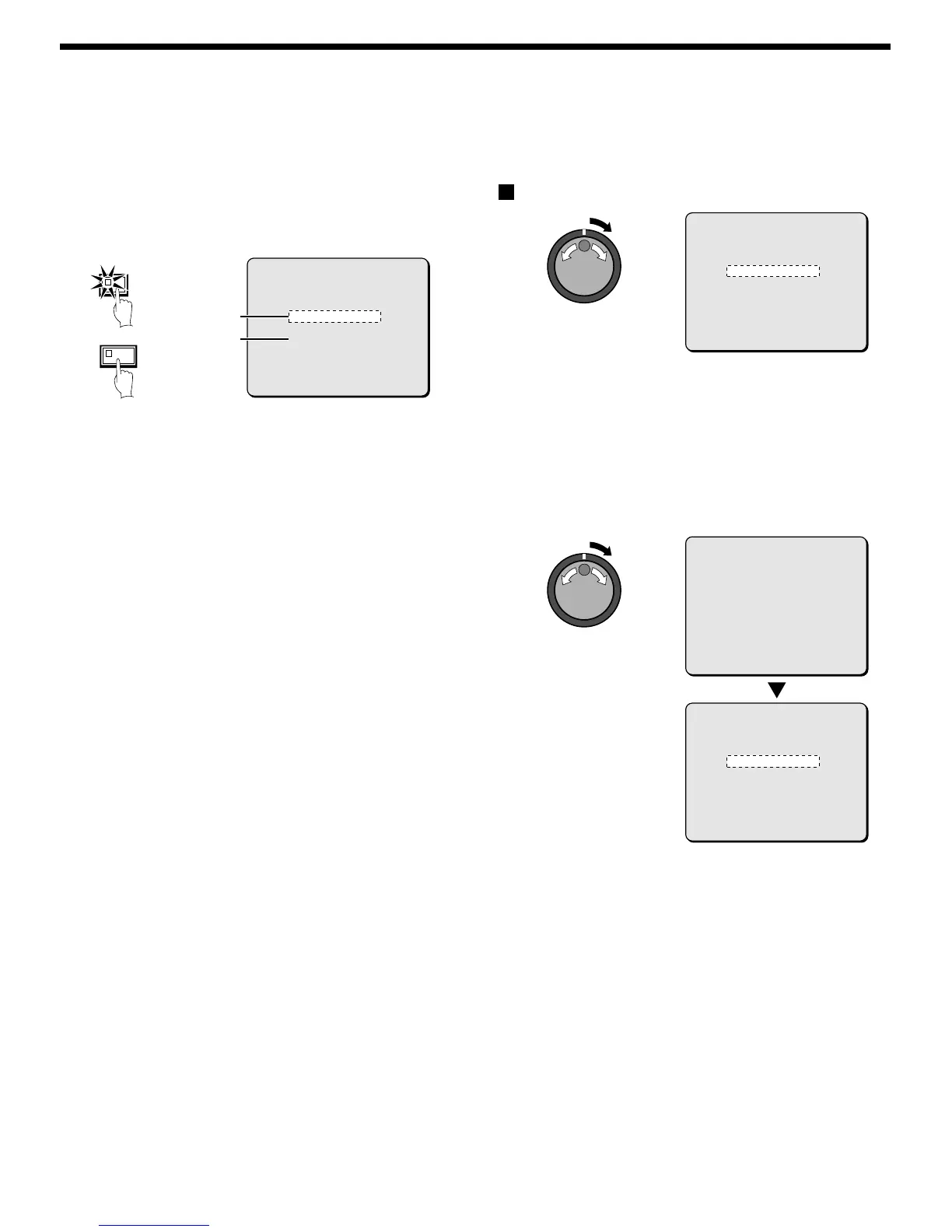SAVING MENU SETTING DETAILS
The details of menu settings can be saved (copied) onto a CompactFlash card, and settings which have been saved onto a
CompactFlash card can be retrieved (loaded) into the digital video recorder. This function can be used to make the same settings
easily or several digital video recorders.
1
Display main menu 1, and then press the SHUTTLE HOLD
button for 3 seconds or more.
The COPY MENU SETTINGS screen appears.
1
Save menu settings onto a CompactFlash card
This saves menu setting details onto a CompactFlash card.
2
Load menu settings from CompactFlash card
This loads menu settings from a CompactFlash card into the
digital video recorder.
Saving to a CompactFlash card
1
Turn the jog dial to select SAVE MENUS TO CF, and then
turn the shuttle dial clockwise.
The WARNING screen will appear to let you confirm the saving.
2
To save the settings, use the jog dial to display “ YES” , and
then turn the shuttle dial clockwise.
Saving will then start. When saving is complete, SAVING
FINISHED ! will be displayed. A file called MENUCOPY.TXT will
be created in the CompactFlash card directory.
SHUTTLE HOLD
MENU
1
2
<COPY MENU SETTINGS>
DVR TYPE VER. SA01-00
SAVE MENUS TO CF ->
LOAD MENUS FROM CF ->
COPY RECORDING AREA SETTINGS: NO
* IF YOU COPY RECORDING AREA SETTINGS,
HARD DISK WILL BE INITIALIZED!
<COPY MENU SETTINGS>
DVR TYPE VER. SA01-00
SAVE MENUS TO CF ->
LOAD MENUS FROM CF ->
COPY RECORDING AREA SETTINGS: NO
* IF YOU COPY RECORDING AREA SETTINGS,
HARD DISK WILL BE INITIALIZED!
<WARNING>
SAVE MENUS TO CF!!
CONTINU?
YES
<COPY MENU SETTINGS>
SAVING FINISHED!
SAVE MENUS TO CF ->
LOAD MENUS FROM CF ->
COPY RECORDING AREA SETTINGS: NO
* IF YOU COPY RECORDING AREA SETTINGS,
HARD DISK WILL BE INITIALIZED!
English
71
