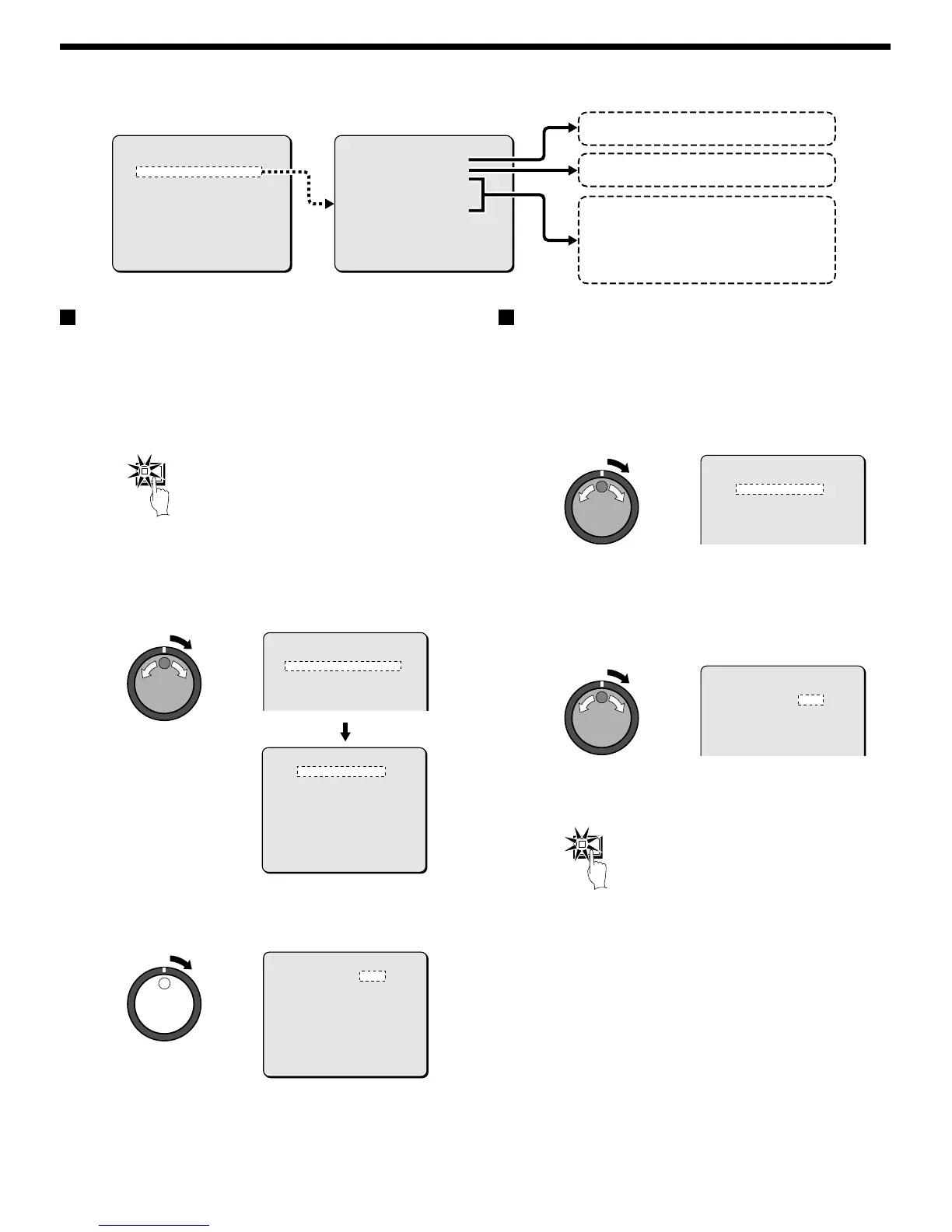AJUSTE DE RS-232C/RS-485
Ajuste RS-232C/RS-485
Ajustes relacionados con la comunicación serie RS-232C y RS-485.
1
Presiones el botón MENU dos veces para exhibir la pantalla
MENU PRINCIPAL 2
El cursor se mueve hasta AJUSTE EXHIBICION/PERDIDA
VIDEO.
2
Use el dial de trotar para mover el cursor hasta el ajuste
AJUSTE RS-232C/RS-485, y luego gire el dial de correr hacia
la derecha.
Aparece el submenú AJUSTE RS-232C/RS-485, y el cursor se
mueve al ajuste CONTROL.
3
Gire el dial de correr hacia la derecha.
Destella “RS-232C”. Use el dial de trotar para seleccionar
RS-232C o RS-485.
Selección de RS-232C
Para la conexión del terminal RS-232C de la unidad a un ordenador,
use un cable especial RS-232C (en venta por separado). (Consulte la
página 7.)
1
Gire el dial de trotar para seleccionar RS-232C, y luego gire
el dial de correr hacia la derecha.
El cursor se mueve hasta VELOCIDAD DATOS.
2
Gire el dial de correr hacia la derecha, use el dial de trotar
para seleccionar una velocidad de comunicaciones (por
ejemplo: “ 19200” ) y luego gire el dial de correr hacia la
derecha.
Esto completa el ajuste y el cursor se mueve hasta CONTROL.
•
Velocidades de comunicación: 2400, 4800, 9600 y 19200
3
Presione el botón EXIT/OSD.
La exhibición vuelve a la pantalla normal.
<MENU PRINCIPAL 2>
1.AJUSTE EXHIBICION/PERDIDA VIDEO ->
2.AJUSTE RS-232C/RS-485 ->
3.AJUSTE ZUMBADOR ->
4.AJUSTE BLOQUEO DE SEGURIDAD ->
5.AJUSTE RED ->
6.AJUSTE HDD ->
7.FALLO ALIMENTACION/TIEMPO USADO ->
AL MENU PRINCIPAL 1 ->
CAMBIE DE LINEAS CON JOG, SELECCIONE CON SHUTTLE
<AJUSTE RS-232C/RS-485>
CONTROL RS-232C
VELOCIDAD DATOS 19200
INFO.STATUS ¤¤¤
INFO.ALARMA ¤¤¤
DIRECCION ¤¤¤
Menú principal 2 Submenúes
Selecciona CONTROL.
Ajusta el entorno de comunicaciones.
Ajuste solamente para RS-485
• Habilita la transmisión de estado.
• Habilita la transmisión de alarma.
• Ajusta la dirección.
MENU
<MENU PRINCIPAL 2>
1.AJUSTE EXHIBICION/PERDIDA VIDEO ->
2.AJUSTE RS-232C/RS-485 ->
3.AJUSTE ZUMBADOR ->
4.AJUSTE BLOQUEO DE SEGURIDAD ->
5.AJUSTE RED ->
6.AJUSTE HDD ->
<AJUSTE RS-232C/RS-485>
CONTROL RS-232C
VELOCIDAD DATOS 19200
INFO.STATUS ¤¤¤
INFO.ALARMA ¤¤¤
DIRECCION ¤¤¤
<AJUSTE RS-232C/RS-485>
CONTROL RS-232C
VELOCIDAD DATOS 19200
INFO.STATUS ¤¤¤
INFO.ALARMA ¤¤¤
DIRECCION ¤¤¤
<AJUSTE RS-232C/RS-485>
CONTROL RS-232C
VELOCIDAD DATOS 19200
INFO.STATUS ¤¤¤
INFO.ALARMA ¤¤¤
DIRECCION ¤¤¤
<AJUSTE RS-232C/RS-485>
CONTROL RS-232C
VELOCIDAD DATOS 19200
INFO.STATUS ¤¤¤
INFO.ALARMA ¤¤¤
DIRECCION ¤¤¤
EXIT/OSD
60
Español
