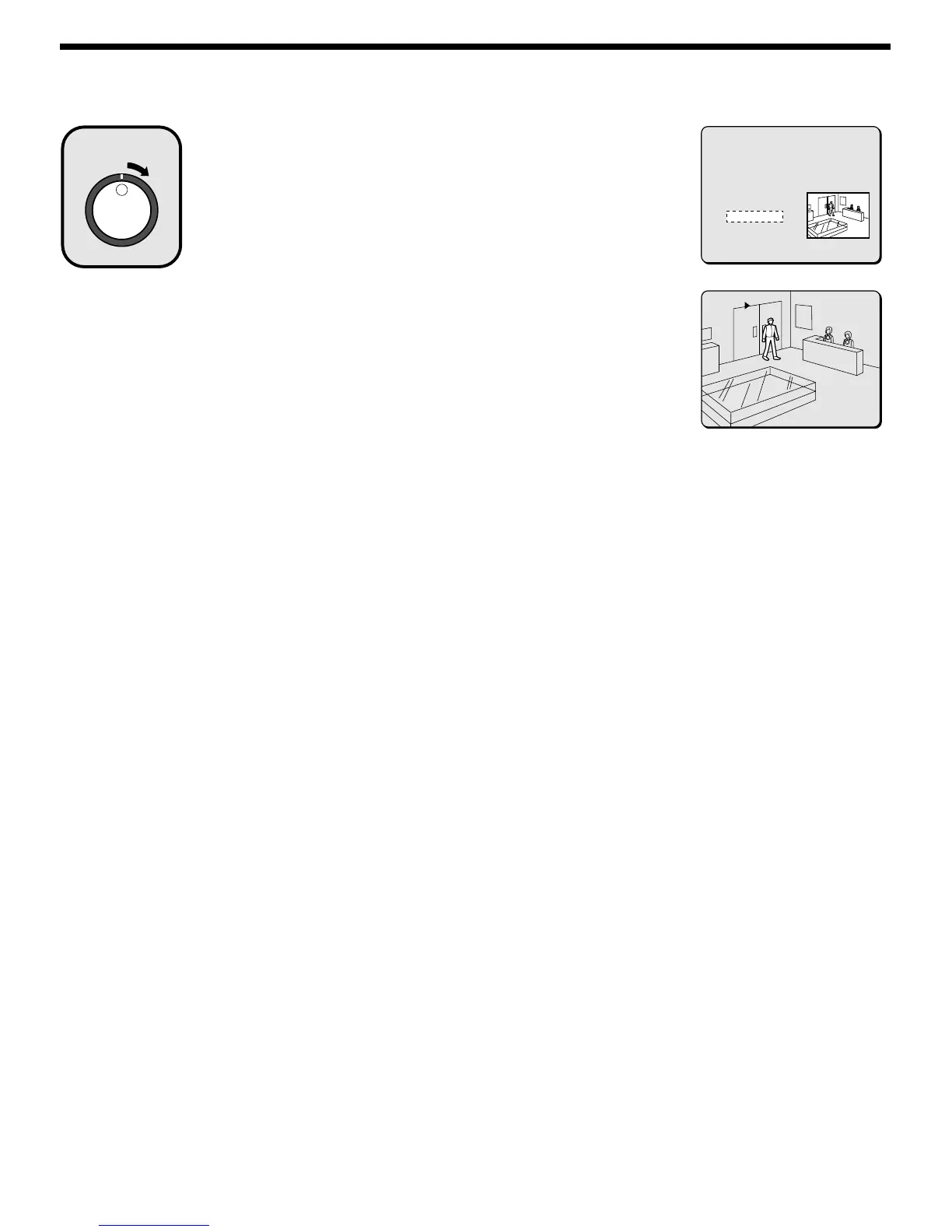BUSCANDO IMÁGENES GRABADAS
Gire el dial de correr hacia la derecha.
Aparece una exhibición de búsqueda mientras la búsqueda está en progreso, y
luego aparece una pantalla de previsualización exhibiendo la fecha y hora
ingresada.
Nota: Si no hay imágenes que coincidan exactamente con la hora, se exhibe la
imagen más cercana al rango de tiempo seleccionado.
5
Use el dial de trotar para seleccionar VISTA, y luego gire el
dial de correr hacia la derecha.
Se exhibe y se reproduce la imagen de previsualización en pantalla completa.
Nota:
•
Una imagen de pantalla completa se puede exhibir cuando se ingresan la
fecha y hora y se selecciona VISTA, aún sin exhibir una previsualización.
•
También puede usar el dial de correr o el dial de trotar para realizar
funciones tales como pausar y reproducir rápido hacia delante.
4
<BUSQUEDA DE FECHA HORA>
COMIENZO DE GRAB. : 11-05-00 08:00
FIN DE GRAB. : 12-22-00 17:00
BUSQUEDA :
FEHCA HORA
11-17-01 02:36:10
V.PRELIMINAR ->
VISTA ->
CAMBIAR:JOG AJUSTAR:SHUTTLE
11-17-01
02:36:10 ME 0.10SEG
28
Español
