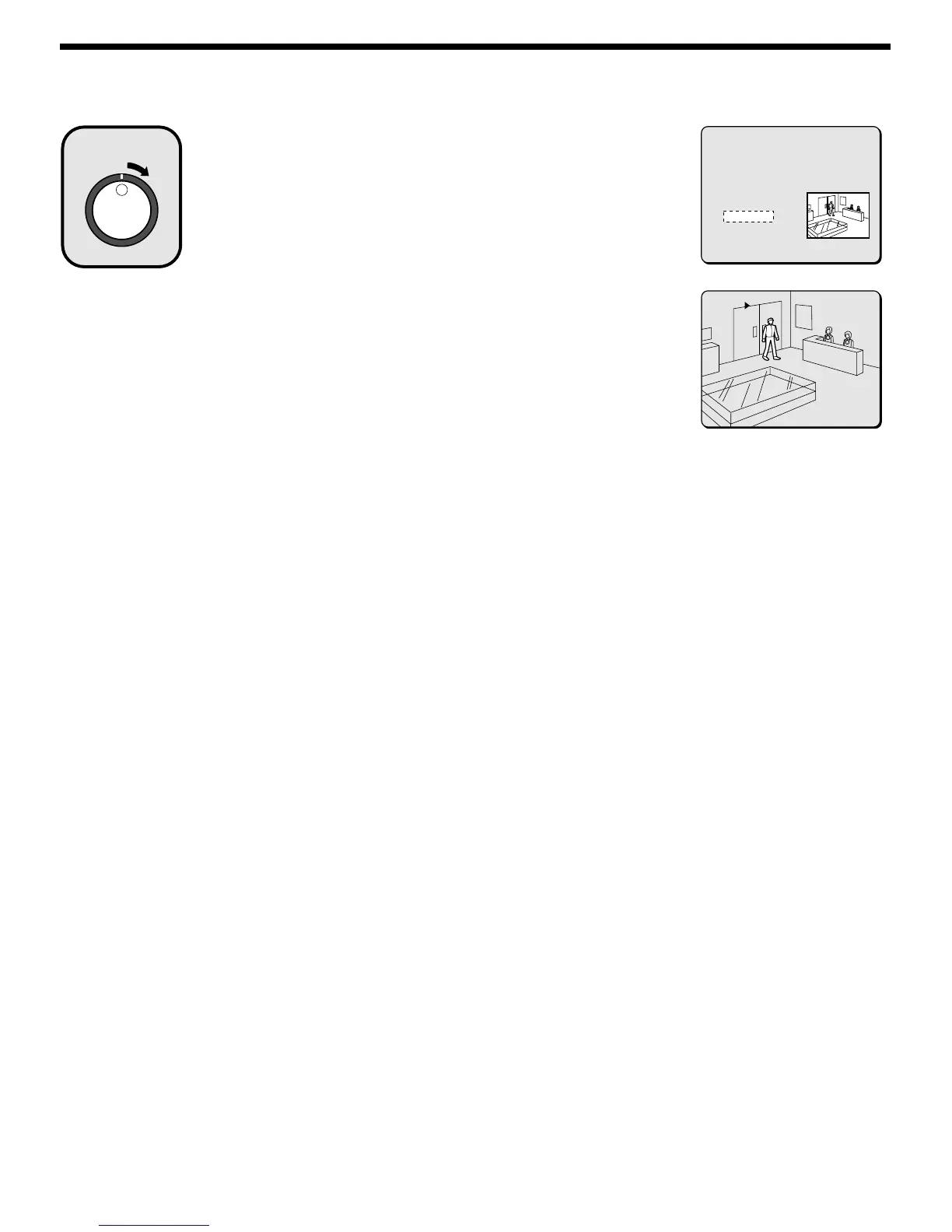SEARCHING FOR RECORDED IMAGES
Turn the shuttle dial clockwise
A search display appears while searching is in progress, and then a preview
screen showing the date and time entered appears.
Note: If there are no images that match the time exactly, the image closest to
the selected time range is displayed.
5
Use the jog dial to select VIEW, and then turn the shuttle
dial clockwise.
The preview image is displayed and played back in a single-screen.
Note:
•
A single-screen image can be displayed when date and time are entered and
VIEW is selected, even without displaying a preview.
•
You can also use the shuttle dial or jog dial to carry out operations such as
pausing and fast-forward playback.
4
<TIME DATE SEARCH>
RECORDING TOP : 11-05-00 08:00
RECORDING END : 12-22-00 17:00
SEARCH :
DATE TIME
11-17-01 02:36:10
PREVIEW ->
VIEW ->
CHANGE:JOG SET:SHUTTLE
11-17-01
02:36:10 EN 0.10SEC
28
English
