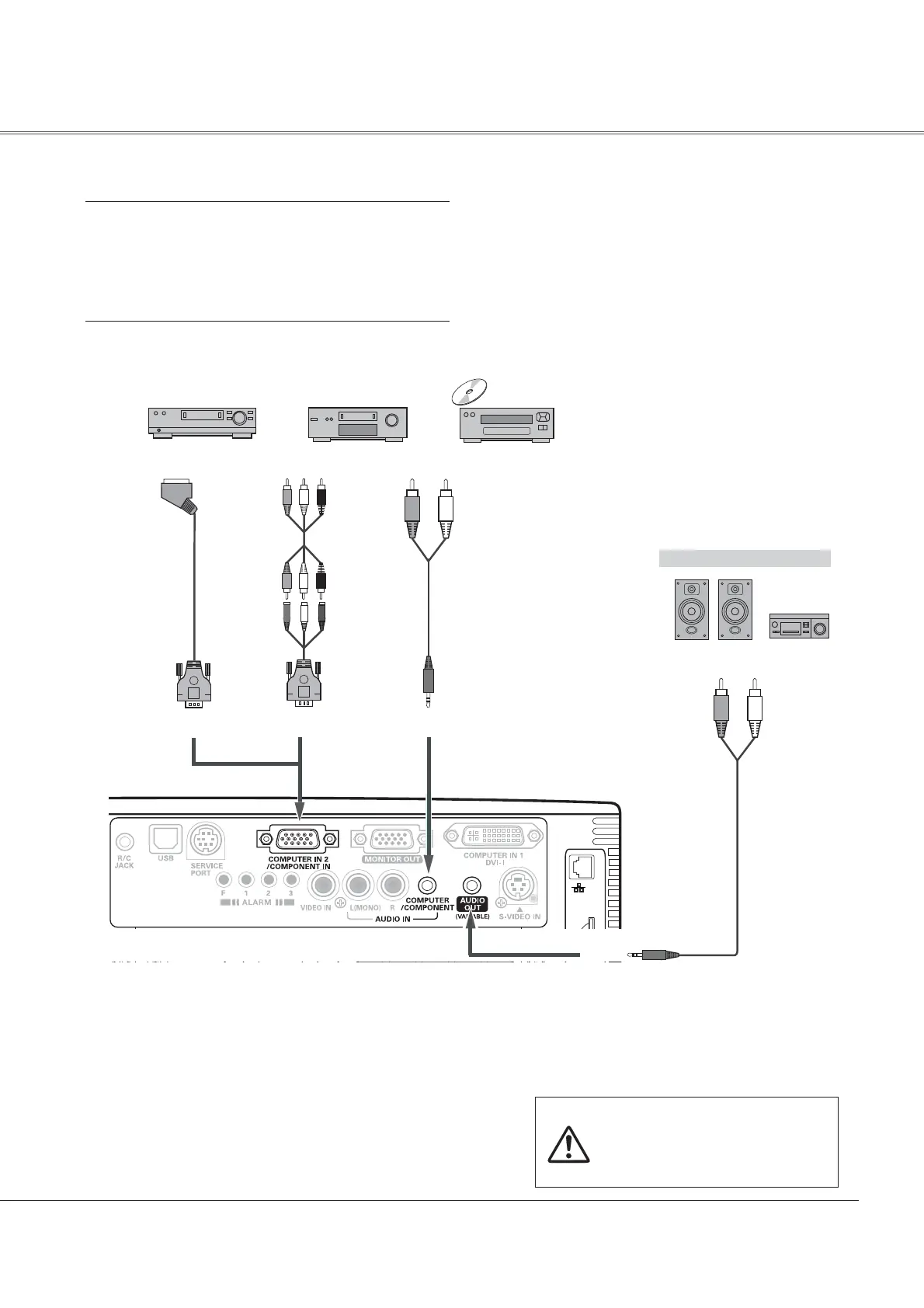21
Installation
Connecting to Component Video Equipment
SD
KB3AC
Cables used for connection
• Audio Cables
• Scart-VGA Cable
• Component Cable
• Component-VGA Cable
(Cabels are not supplied with this projector.)
External Audio Equipment
COMPUTER/ COMPONENT
AUDIO IN
Audio cable
(stereo)
Audio cable
(stereo)
Audio Input
Component Video Output
(Y, Pb/Cb, Pr/Cr)
RGB Scart 21-
pin Output
Audio Output
Scart-VGA
cable
Component-VGA
cable
AUDIO OUT
(stereo)
Component
cable
COMPUTER IN 2/COMPONENT IN
Notes:
• When the AUDIO OUT is plugged-in, the projector's
built-in speaker is not available.
• See page 77 for ordering optional cables.
• RGB Scart signal cannot be output from the MONITOR
OUT terminal.
Unplug the power cords of
both the projector and external
equipment from the AC outlet
before connecting cables.
