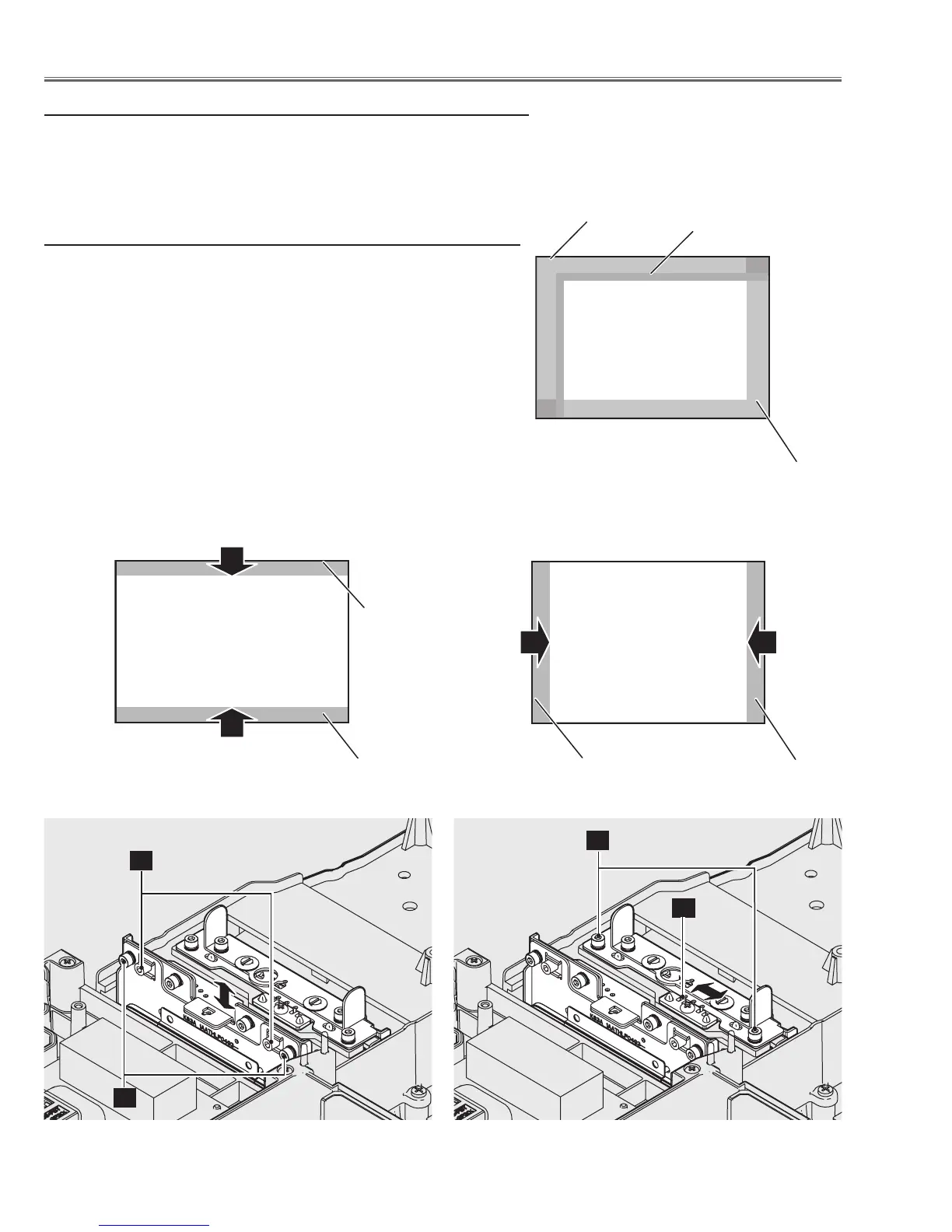-54-
Optical Adjustment
Blue band Yellow bandBlue band
Yellow band
z Integrator adjustment-1
1 Move the Integrator-out and Integrator-in to display the color bands
on the top/bottom or left/right of the screen.
1) To adjust the image vertically as shown in Fig.1-1, loosen 2
screws A, and turn the screws B by using hex drivers.
2) To adjust the image horizontally as shown in Fig.1-2, loosen 2
screws C, and move the slot D by using a slot screwdriver.
2 Tighten screws A and C to fix the Integrator-out and Integrator-in
unit.
Color edge
Blue band
Yellow band
Fig.1-1
Fig.1-2
(Target screen image)
1. Optical Center adjustment
Take step-z to step-v for the optical center adjustment.
Disconnect the FPC cables of the panels and replace each polarized
glass/optical filter ass'y with the adjustment tool. Set the main board
into the groove on the optical unit top. (See the previous pages)
