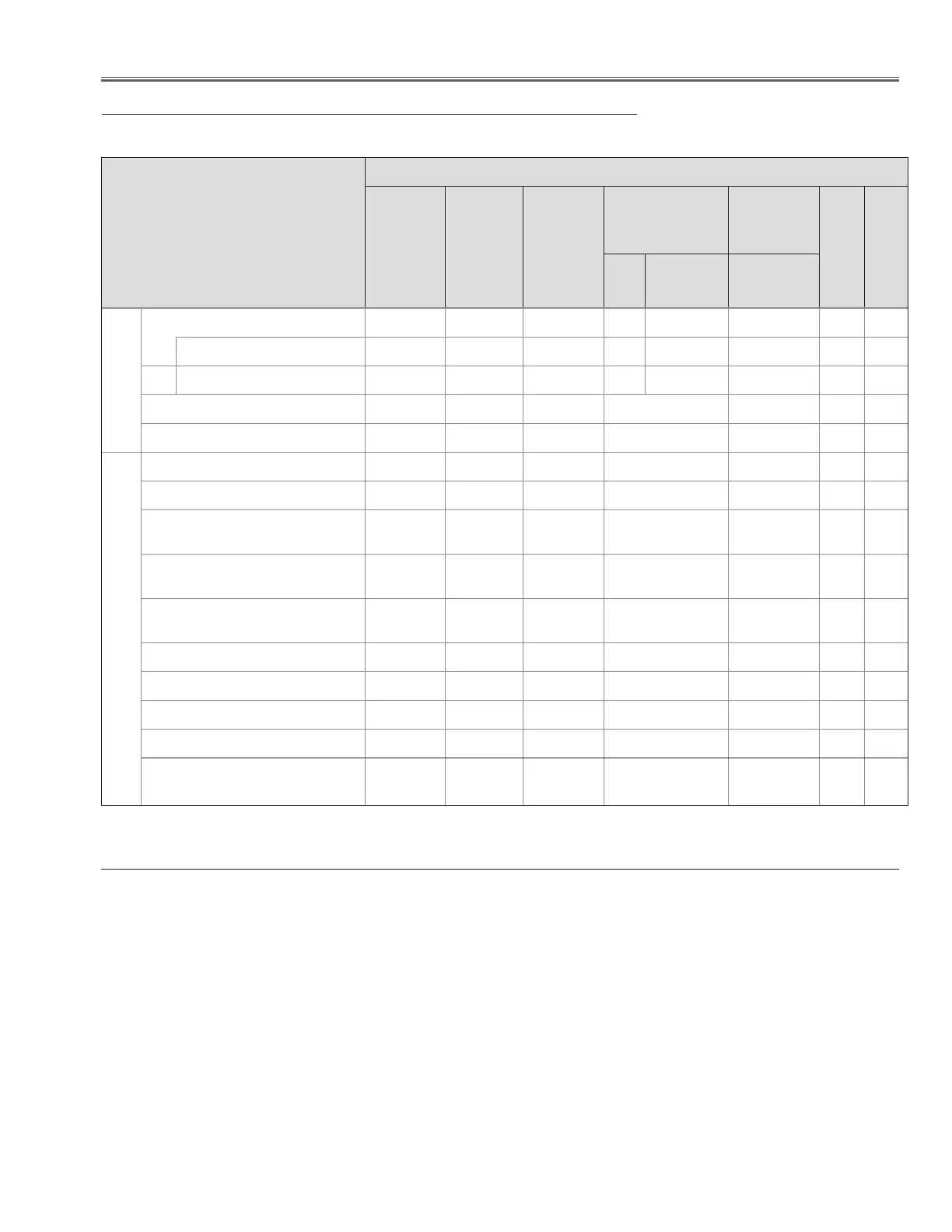-25-
● : Adjustment necessary ❍: Check necessary
Adjustments after Parts Replacement
Adjustments
Disassembly / Replaced Parts
LCD/
Prism Ass’y
Condenser
Lens (OUT)
Relay
Lens (OUT)
Condensor Glass
Polarized
Glass
(PLC-
XK2200)
Power
Board
Main
Board
G
B
(PLC-
XK2600)
B
Optical
Adjustments
Contrast Adjustment
G-Contrast adjustment
❍ ●
B-Contrast adjustment
❍
● ●
Condenser lens adjustment
❍ ●
Relay lens-out adjustment
❍ ●
Electrical Adjustments
Panel type check and setting
● ●
Fan control adjustment
● ●
Auto calibration adjustment
[PC]
❍
Auto calibration adjustment
[Component]
❍
Auto calibration adjustment
[Video]
❍
Common center adjustment
● ●
50% white adjustment [PC]
● ●
White balance adjustment [PC]
❍ ❍
Keystone offset adjustment
●
Color shading correction adjust-
ment
❍ ❍
Caution:
Don't unplug the AC Cord without pressing the power button in the serving.
Note on Main Board Replacement
●
Memory IC replacement (IC1371)
Memory IC on the main board stores the user control value including lamp used time and product serial no. When
the main board is replaced with new one, the lamp used time and serial no. have a null value. To keep the lamp use
time and serial no., the memory IC should be replaced with the one on the previous main board.
●
Serial No. Setting
The serial no. displayed on the on-screen menu "Information" is stored in the memory IC on the main board.
Afterreplacing the memory IC on the main board, if the serial no. on the "Information" menu is not displayed
correctly,use the serial no. setting tool to write the correct serial no. referring to the serial no. printed on the rating
label. For further details, refer to the operation manual of the serial no. setting tool [SST LITE v1.00]. The serial no.
setting tool is included in the service CD-ROM below;
PROJECTOR SERVICE TOOL CD-ROM v4.20
SERVICE CODE: 610 343 5596
