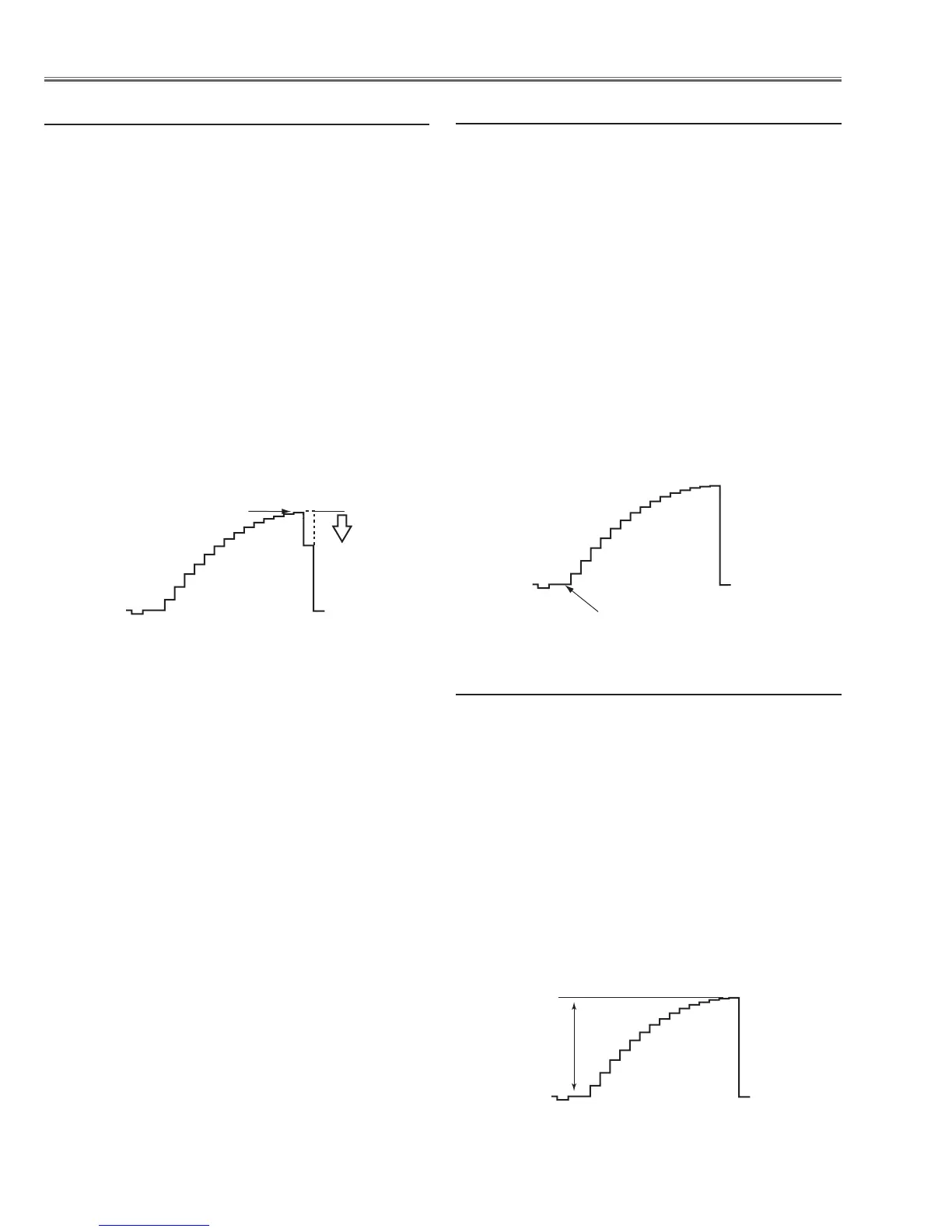-8-
1. Receive the 16-step gray scale component signal
[1080i] with Input 3 [COMPONENT] mode.
2. Enter the service mode.
3. Connect an oscilloscope to test point “TP531”(+)
and chassis ground (-).
4. Select group no. “4”, item no. “4” and set data value
to “600”, and then decrease data to adjust waveform
“a” to be minimum amplitude.
5. Connect an oscilloscope to test point “TP501”(+)
and chassis ground (-).
6. Select item no. “5” and set data value to “600”, and
then decrease data to adjust waveform “a” to be mini-
mum amplitude.
7. Connect an oscilloscope to test point “TP561”(+)
and chassis ground (-).
8. Select item no. “
3” and set data value to “600”, and
then decrease data to adjust waveform “a” to be mini-
mum amplitude.
White Level
(a)
HDTV Gain adjustment
1. Receive the 16-step gray scale video signal with
Input 3 [VIDEO] mode.
2. Enter the service mode.
3. Connect an oscilloscope to test point “TP4151G”(+)
and chassis ground (-).
4. Select group no. “3”, item no. “1” and change data
value to adjust the pedestal level and black level to be
the same level.
5. Connect an oscilloscope to test point “TP4151B”(+)
and chassis ground (-).
6. Select group no. “5”, item no. “14” and change data
value to adjust the pedestal level and black level to be
the same level.
7. Connect an oscilloscope to test point “TP4151R”(+)
and chassis ground (-).
8. Select item no. “13 and change data value to adjust
the pedestal level and black level to be the same
level.
Pedestal Lebel = Black Lebel
VIDEO Pedestal adjustment
1. Receive the 16-step gray scale video signal with
Input 3 [VIDEO] mode.
2. Enter the service mode.
3. Connect an oscilloscope to test point “TP4151G”(+)
and chassis ground (-).
4. Select group no. “3”, item no. “0” and change data
value to adjust amplitude “a” to be 0.8 ±0.1V.
5. Connect an oscilloscope to test point “TP4151B”(+)
and chassis ground (-).
6. Select item no. “4” and change data value to adjust
amplitude “a” to be 0.8 ±0.1V.
7. Connect an oscilloscope to test point “TP4151R”(+)
and chassis ground (-).
8. Select item no. “2 and change data value to adjust
amplitude “a” to be 0.8 ±0.1V.
Note: This adjustment should be done after VIDEO
Pedestal adjustment.
(a)
VIDEO A/D Input adjustment
Electrical Adjustments
