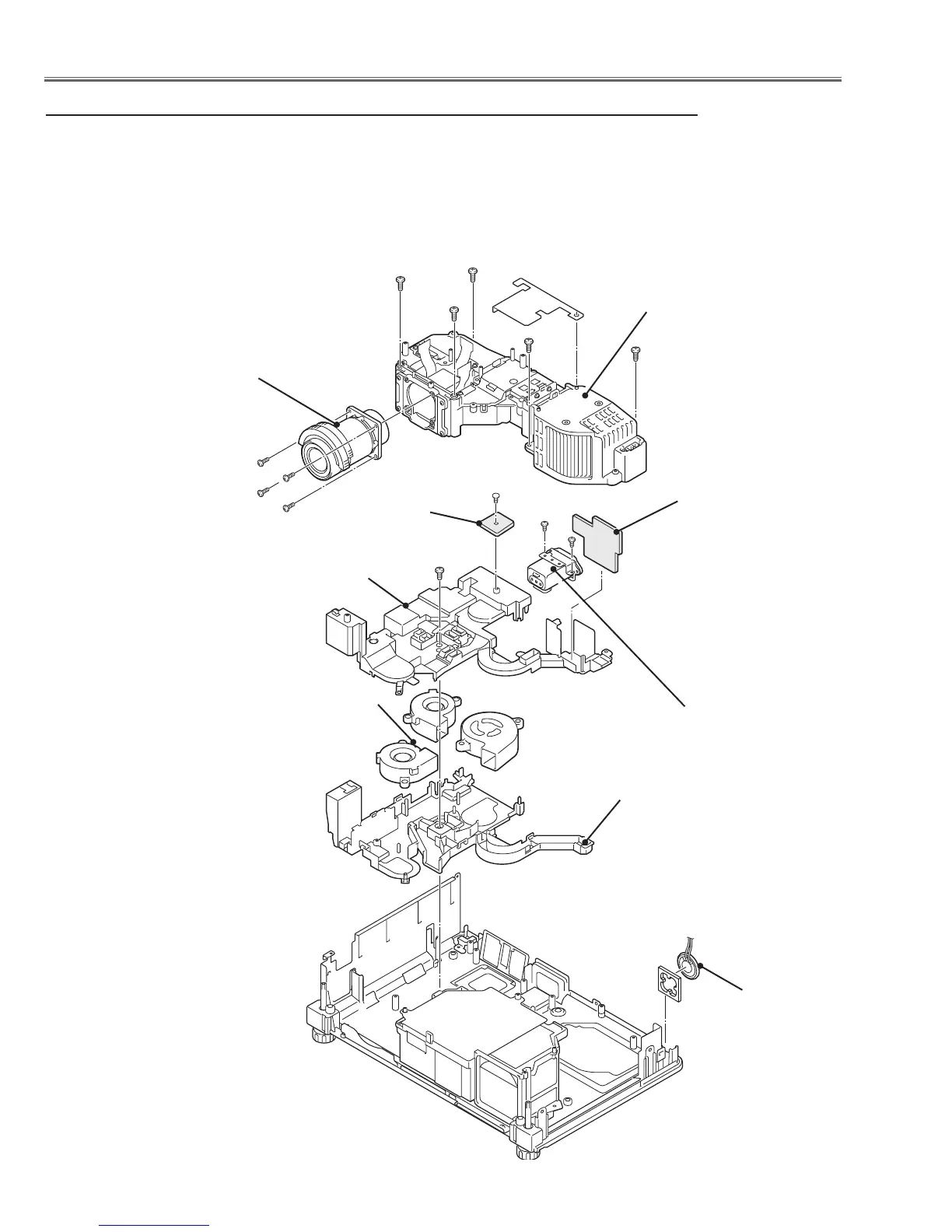-14-
Mechanical Disassembly
v Optical unit, Temp., Line Filter board,Fans removal
Fig.3
Temp. board
SP901
Projection lens
Noise filter
Optical unit
(T3x6)x2
(T3x8)
(M2.5x8)x4
(T3x8)
(T3x6)
Line filter board
FN904
FN903
FN905
Duct bottom
1. Remove the Optical unit.
2. Remove Screw (T3x8) and 4 hooks on the duct and then remove the Duct.
3. Remove the Line filter board and Temp. board.
4. Remove fans and SP901.
Duct top
(T3x8)x5
