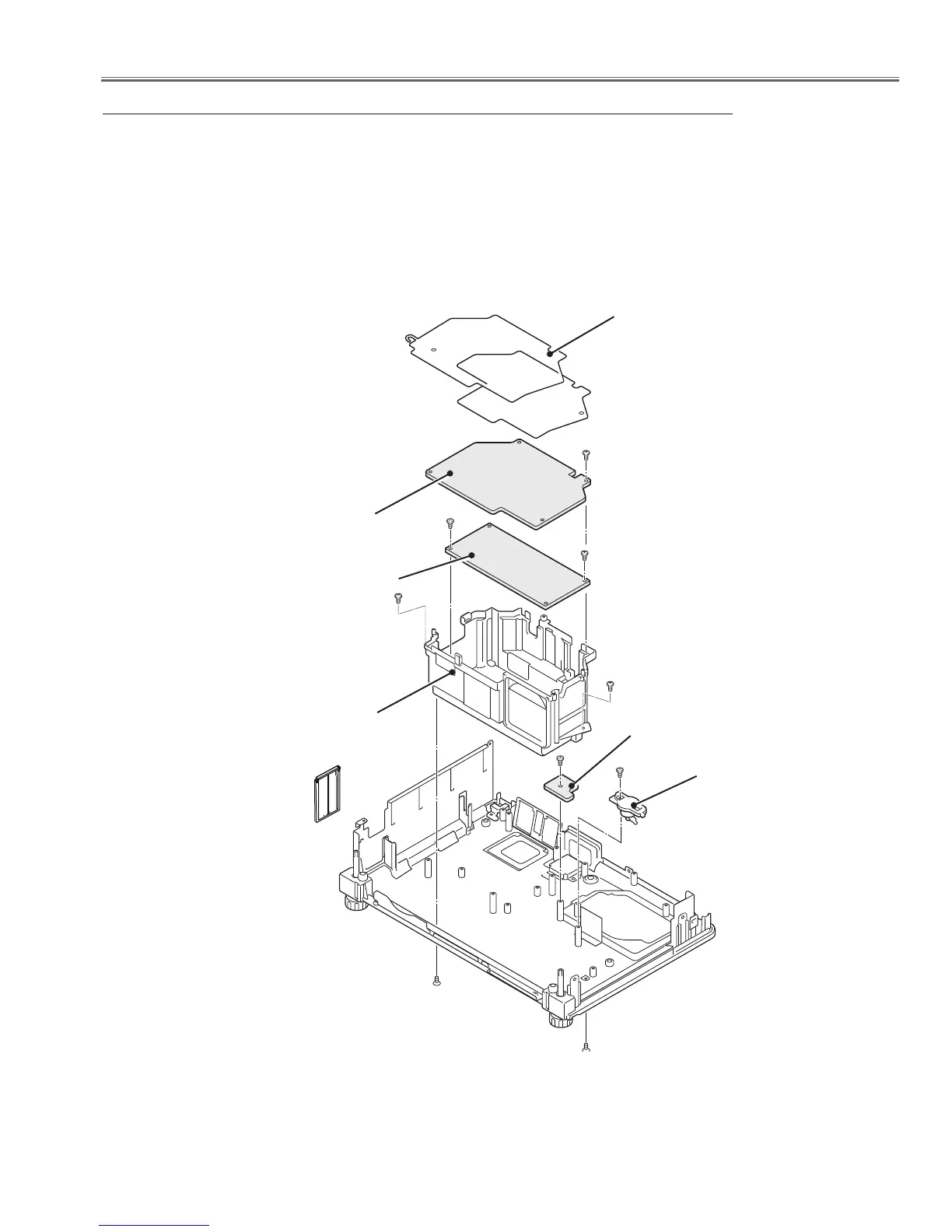-17-
Mechanical Disassembly
Fig.5
5. Power, Ballast, SW Board, Thermal Sw(SW902) removal
Isolation sheets
SW board
Themal switch
(SW902)
Power board
C (T3x6)
E (T3x6)
D (T3x6)x2
F (T3x6)
Ballast board
1. Remove two Isolation sheets.
2. Remove 2 screws A(T3x6) and 2 screws B(T3x8) to remove the Power
board holder.
3. Remove screw C(T3x6) to remove the Power board.
4. Remove 2 screws D(T3x6) to remove the Ballast board.
5. Remove screw E(T3x6) to remove the SW board and remove screw F(T3x6)
to remove the thermal switch (SW902).
A (T3x6)x2
A
B (T3x8)x2
B
D
Power board holder
