-10-
Mechanical Disassemblies
1 Remove 4 screws A to take the Ballast Cover upward
off.
2 Remove 2 screws B to take the Fan (FN904) off.
3 Remove the Sub Power Board and Drive Board by pull-
ing them upward.
Fig.5
5
Lamp Ballast Unit removal
A
Ballast Board
FN904
Sub Power
Board
Drive Board
A
A
A
B
B
Ballast Cover
1 Remove 1 screw A and then remove the holders.
2 Remove 2 screws B and 4 screws C(small) and pull the
Optical Unit upward off.
3 Remove 4 screws D to take the Fan (FN906) off.
4 Remove 1 screws E to take the Fan (FN903) off and 2
screws
F to take the air duct off.
5 Remove 3 screws G to take the Fan (FN907) off.
Fig.6
6
Optical Unit removal
FN906
FN903
Optical Unit
B
B
C
C
C
C
D
D
D
E
F
F
A
FN907
G
G
G
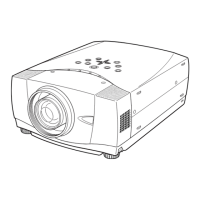
