-12-
1 Remove 1 screw A to take Interlock Switch(SW905).
2 Remove 2 screws B to take Filter Board Holder and
remove 2 screws
C to take Filter Board from the Holder.
3 Remove 1 screw D to take Thermal Switch(SW902).
Mechanical Disassemblies
Fig.9
9
Line Filter Board & Interlock SW & Thermal
SW removal
D
Interlock Switch
(SW905)
Filter Board
C
C
A
B
B
Holder
Thermal Switch
(SW902)
1 Remove 4 screws A to take Air-duct Top off.
2 Remove 1 screw B (small) and 1 screw C (big) to take
Duct Cover-A.
3 Remove 2 screws D to take Fan (FN901) off.
4 Remove 1 screw E (small) and 2 screws F (big) to take
Air-duct-A and Fan (FN902) off.
Fig.10
10
Fans (FN901, FN902) removal
A
A
A A
B
C
D
D
E
F
F
F
Duct
Cover
-A
FN901
FN902
Air-duct-A
Air-duct
Top
Duct
Cover-B
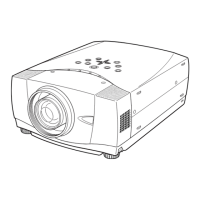
