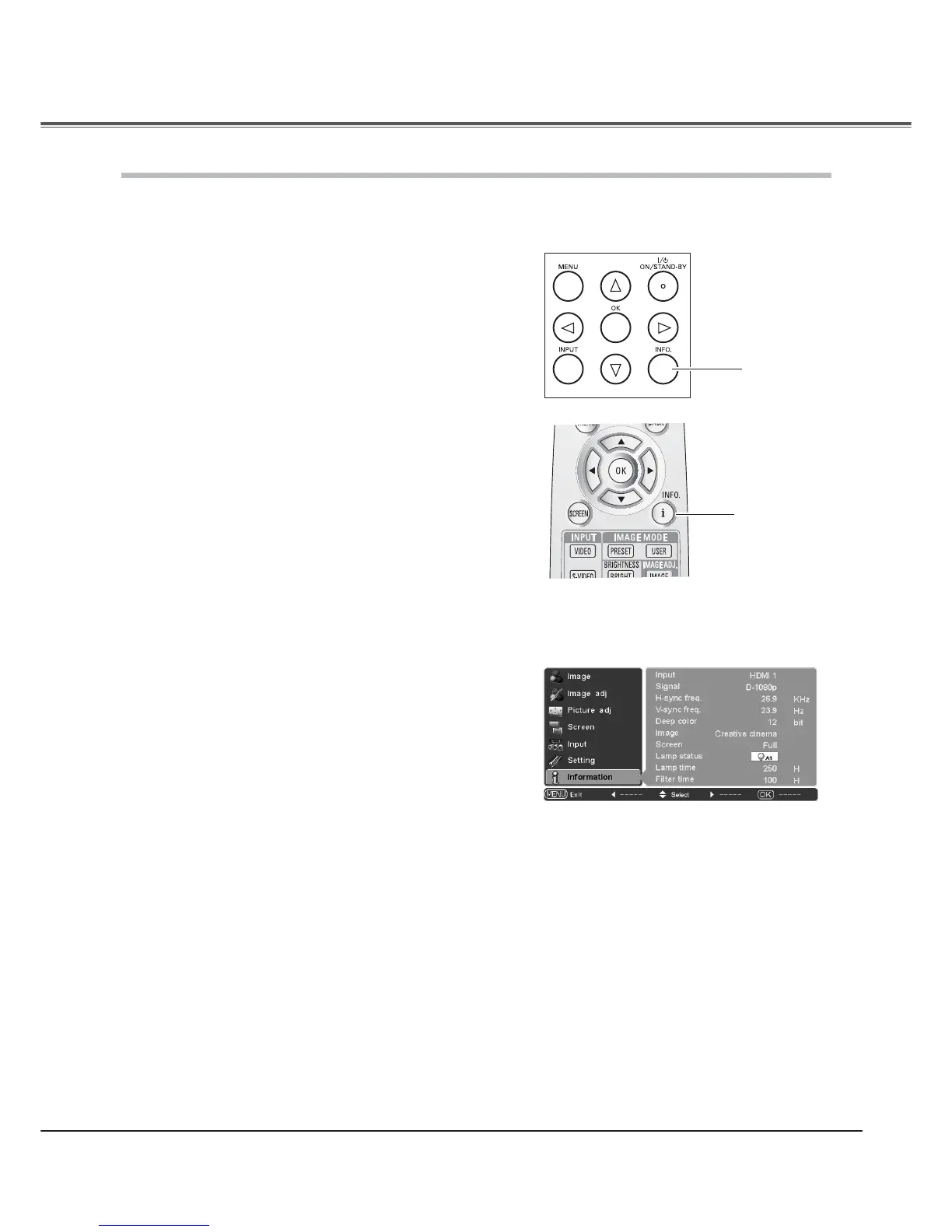43
Input Source Information Display
The Information Menu is used for checking the status of the image signal being projected and the operation of the projector.
Video or S-video
A color system of the connected video
signal is displayed from among PAL,
SECAM, NTSC, NTSC4.43, PAL-M, and
PAL-N.
Signal
Component
H-sync freq.
V-sync freq.
Lamp time
Information Menu
A system mode of the connected video
signal is displayed from among 480i, 480p,
575i, 575p, 720p, 1080i and 1080p.
HDMI
A system mode of the connected video
signal is displayed from among D-VGA, D-
WXGA, D-480i, D-480p, D-575i, D-575p,
D-720p, D-1080i, and D-1080p.
PC
A resolution of the connected computer
signal is displayed.
No signal
When there is no signal input, “- - - - -” is
displayed.
Out of recognition
When the connected input source is out of
recognition, “Unknown” is displayed.
The horizontal frequency of the input signal is displayed in KHz, or
“- - - - -” when no signal.
The vertical frequency of the input signal is displayed in Hz, or
“- - - - -” when no signal.
The cumulative lamp operating time is displayed.
Direct Operation
Press the INFO. button on the top control or on the remote control
to display the Information Menu.
INFO. button
Remote Control
Press the Point ! buttons to select the Information Menu. The
Information Menu is displayed.
See below for displayed information.
Menu Operation
Image
Screen
The selected image mode is displayed.
The selected screen size is displayed.
Input
Lamp status
The selected input source is displayed.
The selected lamp mode is displayed.
Information
Top Control
INFO. button
Deep color
The deepness of the color in HDMI input signal is displayed.
Filter time
The cumulative filter operating time is displayed.
