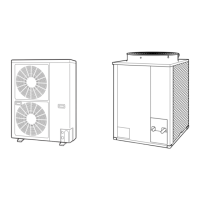3-18
Control of W-2WAY ECO-i SYSTEM
1
2
3
4
5
6
7
8
CAUTION
2. Wireless Remote Controller
To assign the wired remote controller as the sub unit, lo-
cate the address connector at the rear of the wired remote
controller PCB and disconnect it.
Reconnect it to the sub unit position.
To assign the wireless remote controller as the sub unit,
locate the DIP switch [S003] on the wireless control unit
PCB. Set the No. 3 switch to the ON position.
The wireless receiver unit components cannot
be used for more than 1 indoor unit at a time.
(However, separate receiver units may be used
simultaneously.)
When a wireless receiver unit and a wired
remote controller are used simultaneously,
assign either the wireless remote controller or
the wired remote controller as the sub remote
controller unit.
CN1
1 2
1
2
1
2
When 1 indoor unit is operated with 2 remote controllers:
(The indoor unit runs according to which of the remote controllers is assigned as the main or sub unit.)
Wireless remote
controller kit
Control unit
Remote controller
terminal board
Ground
Indoor
unit
Remote control wiring (field supply)
Wired remote
controller
*(sub)
(optional)
(optional)
*(main)
* Use field wiring cables with a
cross-sectional area of at least
0.5mm
2
to 2mm
2
.
* The maximum total length of
crossover cables must be no
longer than 400m.
12 2
1
2
1
2
12
1
2
1
Indoor
unit No. 3
Ground
Ground
*(sub)
Wired remote
controller
*(main)
Wireless remote
controller kit
Remote control
wiring among the
control groups
(field supply)
Remote controller
terminal board
When several groups of indoor units are operated with 2 remote controllers:
(The remote controller (main or sub unit) can operate with any indoor unit.)
Control
unit
Indoor
unit No. 1
Indoor
unit No. 2
Indoor
unit No. 4
(optional)
(optional)
CN1
* Use field wiring cables with a
cross-sectional area of at least
0.5mm
2
to 2mm
2
.
* The maximum total length of
crossover cables among the
control groups must be no
longer than 200m.
Ground
Ground
Fig. 3-20

