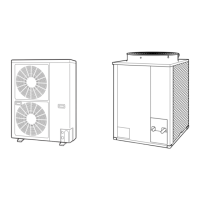3-19
Control of W-2WAY ECO-i SYSTEM
2. Wireless Remote Controller
2-17. How to Use the Test Run Setting
1. Set DIP switch [DS] No. 1 on the wireless receiver unit
PCB from OFF to the ON position.
2. All indicator lamps in the display section blink during test
run operation.
3. No temperature control is available during the test run.
4. After the test run, be sure to reset DIP switch No. 1 back
to the OFF position and check that no indicator lamps are
blinking.
Be aware that test run is not possible if the ceiling panel is
not attached.
To avoid placing an excessive load on the equipment, use
this function only when conducting the test run.
NOTE
1234
OFF
DS switch "1"
Test run
Test
Sub remote
controller unit
Main remote
controller unit
ON
Normal
Fig. 3-21

