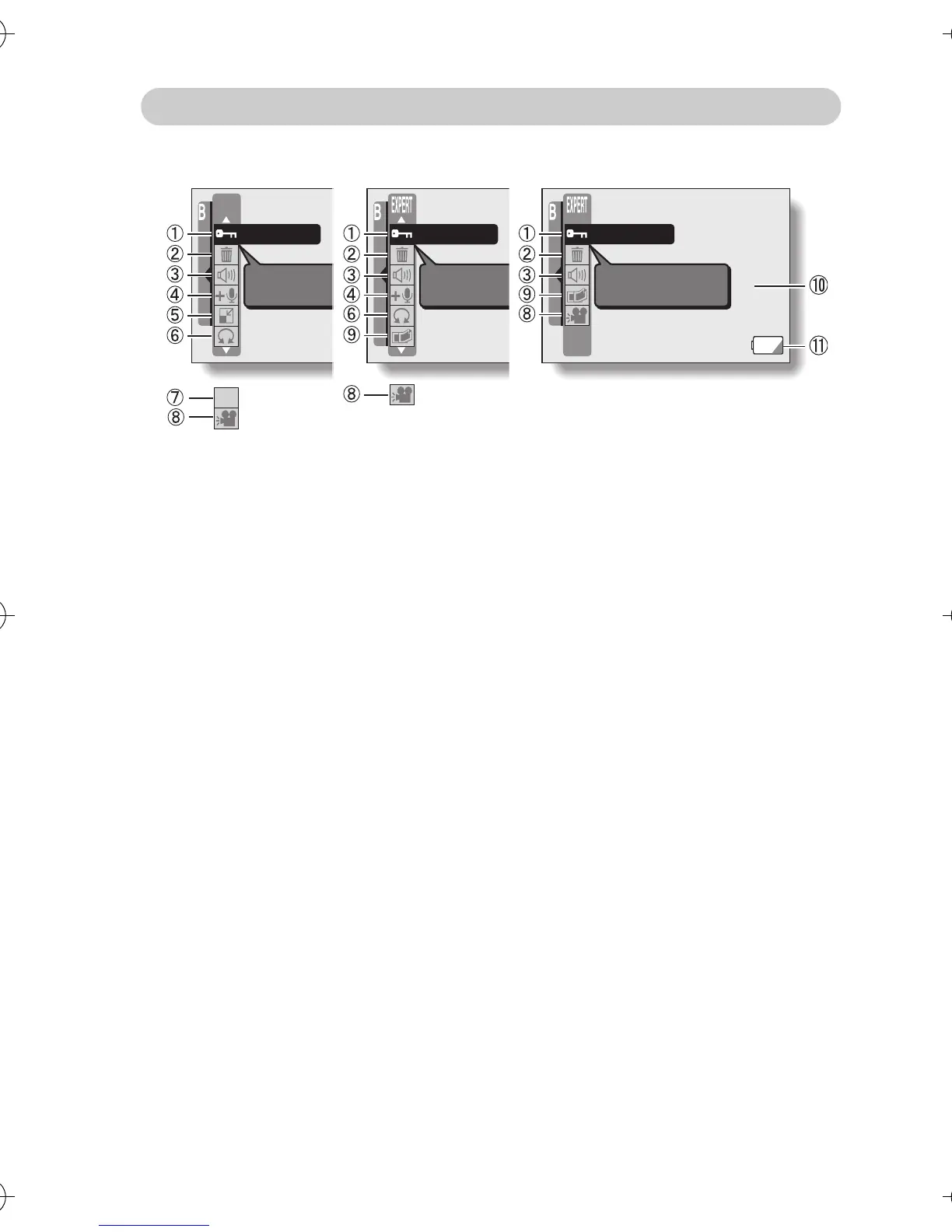English 116
Expert Mode Playback Setting Screens
1 Data protect setting
2 Data erase
3 Volume control
4 Audio dubbing
5 Resize
6 Rotate image
7 Print settings
8 Slideshow settings and play-
back
9 Copy image
0 HELP display
A Remaining battery pack
charge
Not displayed when the remain-
ing battery pack charge is near
full or when the AC adapter (sold
separately) is used.
i Icons 7 and 8 on the Still Image Playback Setting Screen, and icon 8 on
the Sequential Shots Playback Setting Screen are displayed when you
press [] or [k] on the arrow button to scroll down the screen.
EXPERT
PROTECT
Change image
protect setting
PROTECT
Change image
protect setting
PROTECT
Change image
protect setting
DPOF
Camera_EN.book Page 116 Sunday, August 31, 2003 3:48 PM
