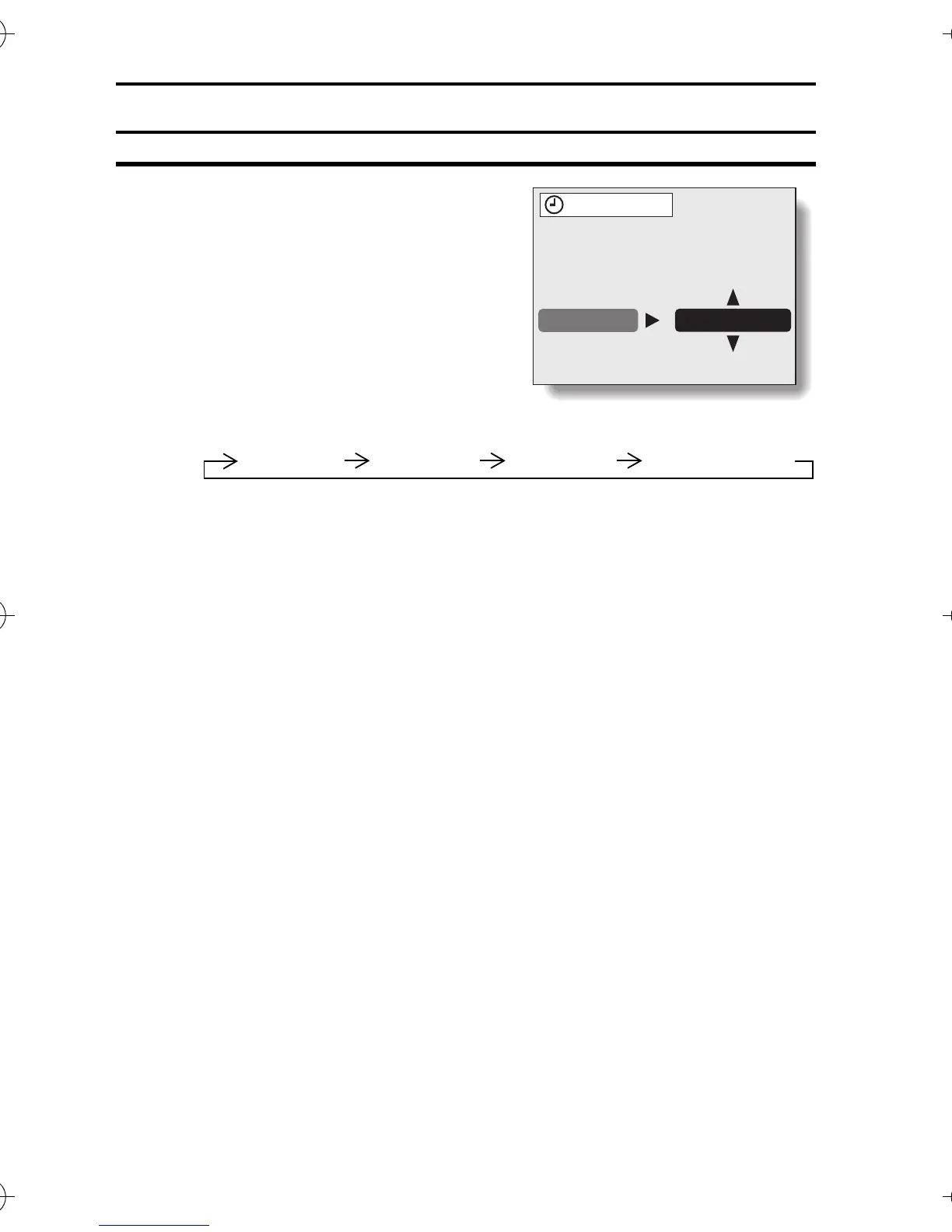137 English
DATE AND TIME SETTING
5 Set the order in which the date is dis-
played during playback.
1 Press the arrow button to select
“DISP”.
2 Press the SET button.
h The Set Date Format Screen
appears.
3 Press [] or [k].
h When [
] is pressed, the dis-
played date order changes as fol-
lows:
h Press [k] to change in the
reverse order.
h If “DISP OFF” is selected, the
date the image was captured is
not shown during playback.
4 Press the SET button.
CLOCK SET
DISP
Y/M/D
year/month/day month/day/year day/month/year
DISP OFF (no display)
Camera_EN.book Page 137 Sunday, August 31, 2003 3:48 PM