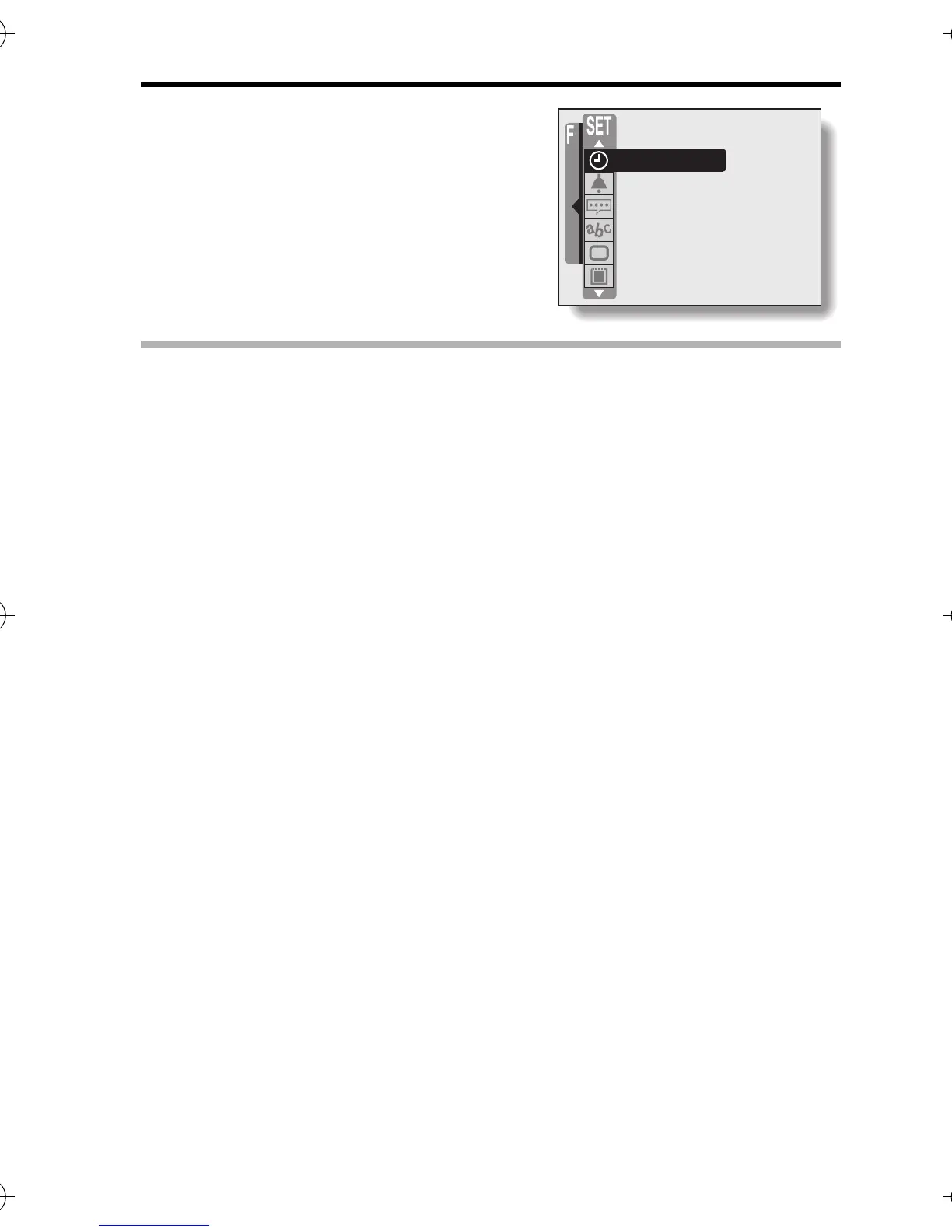English 138
6 Select “EXIT”, and press the SET
button.
h The date and time setting is com-
pleted, and you are returned to the
Option Setting Mode screen.
NOTE
i Under normal conditions, while the battery pack is being replaced, an inter-
nal battery will maintain the date and time settings. However, there is a
small chance the settings may be lost. (The backup will last for about 7
days.) It is recommended to check that the date and time settings are still
correct after replacing the battery pack and before shooting or recording of
any type (follow steps 1 and 2).
To correct the date and time settings
i After steps 1 and 2, press [k] on the arrow button to select the line of the
setting that you want to change, and press [] to select that setting. Then
press [] or [k] to set the new setting.
CLOCK SET
OPERATION BEEP
GUIDANCE
LANGUAGE
TV SYSTEM
REFORMAT
Camera_EN.book Page 138 Sunday, August 31, 2003 3:48 PM