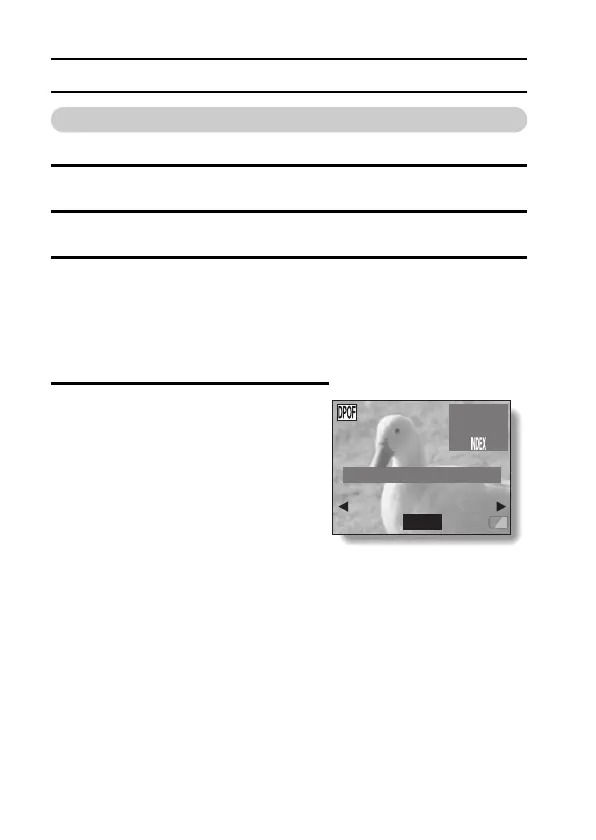111 English
PRINT SETTINGS
Clearing all the print settings
Delete the print settings for all images.
1 Display the Print Setting Screen (page 105).
2 Select “ALL CLEAR”.
3 Press the SET button.
h The Confirm All Clear Screen appears.
YES:
Clear the print settings for all images.
EXIT:
Cancel the clear procedure and return to the Print Setting Screen.
4 Select “YES”, and press the SET
button.
h All the print settings are cleared
and you are returned to the Print
Setting Screen.
ALL CLEAR
EXIT
YES
DATE:
COPIES:
YES
1
CLEAR ALL SETTINGS?
