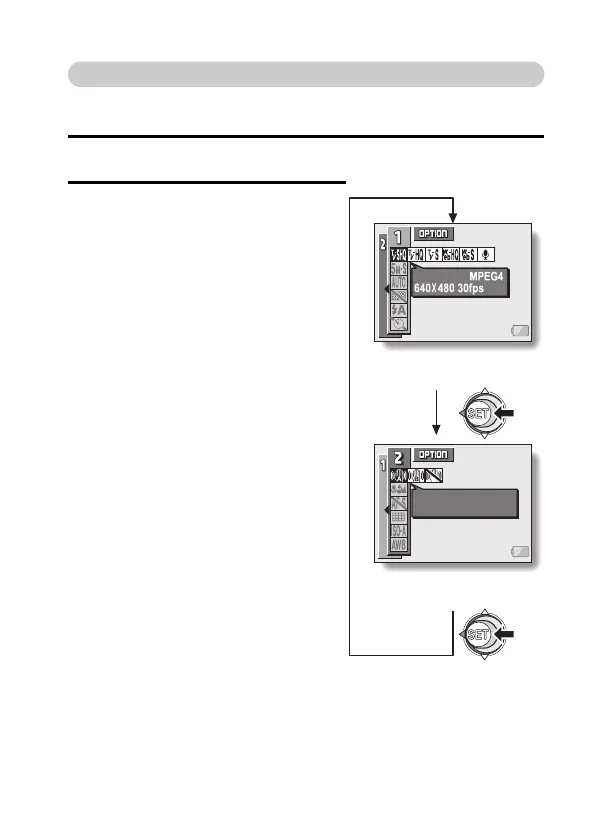English 62
SWITCHING THE PAGE
Switch from PAGE 1 to PAGE 2, or vice versa, depending on how you
wish to use your camera.
1 Display a Shooting Setting Screen.
2 Toggle the SET button to the left.
h The Shooting Setting Screen PAGE
changes.
h Each time the SET button is toggled
to the left, the PAGE changes.
VIDEO CLIP
SHQ
IMAGE STABILIZER
ON-A
<Example: Shooting Setting
Screen: PAGE 1>
<Example: Shooting Setting
Screen: PAGE 2>
