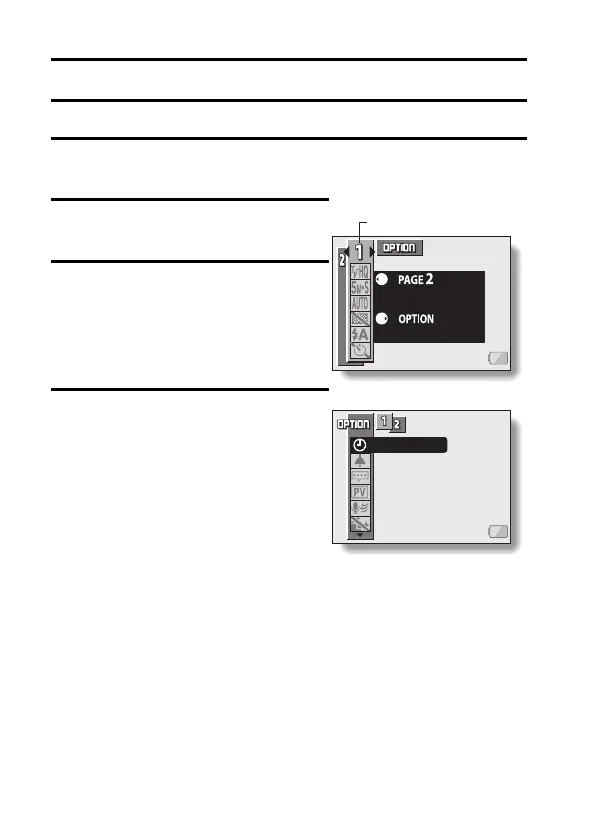113 English
CAMERA SETTINGS
OPTION SETTINGS
DISPLAYING THE OPTION SCREEN
The Option Screen is used to adjust various camera settings.
1 Turn on the camera, and press the MENU button.
h The Shooting or Playback Setting Screen appears.
2 Toggle the SET button up or down
to select the PAGE indication.
3 Toggle the SET button to the right.
h The Option Screen appears.
h The Option Screen is canceled if
the MENU button is pressed.
4 Toggle the SET button down.
h The menu appears.
ADV. SETTINGS
:
:
CAMERA SETTINGS
PAGE indication
POST VIEW
WIND NOISE REDUC.
NOISE REDUCTION
CLOCK SET
OPERATION BEEP
HELP DISP
