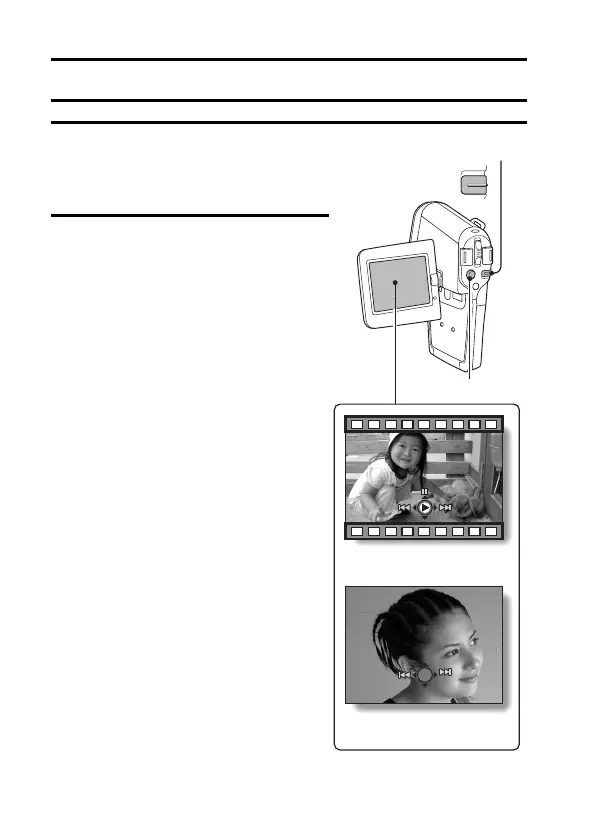55 English
PLAYBACK
VIEWING IMAGES
1 Turn on the camera (page 40), and
set the main switch to PLAY.
h An image is displayed on the LCD
monitor.
2 Select the image you wish to view.
To display the previous image:
Toggle the SET button to the left.
To display the next image:
Toggle the SET button to the right.
100-0001
100-0006
100-0006
REC
PLAY
SET button
Main switch
<Example: After video
clip recording>
<Example: After still
image recording>
