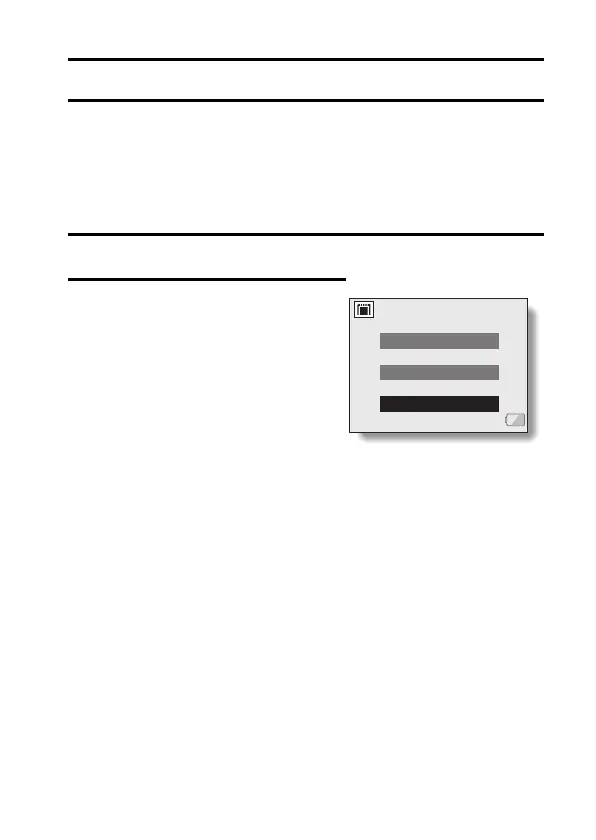English 134
FORMATTING A CARD
The supplied card must be formatted with this camera. In addition, a card
must be formatted with this camera:
i After purchasing, when used for the first time, or
i If it was formatted using a personal computer or another digital camera.
The card cannot be formatted if the lock switch is set to the “LOCK” position.
Proceed with the format procedure after setting the lock switch to the
unlocked position (page 26).
1 Display the Option Screen (page 113).
2 Select the format icon 1, and
press the SET button.
h The Format Screen appears.
h In normal use, a full format is not
necessary. However, in case a card
error occurs even after normal
formatting, executing a full format
may resolve the problem.
FORMAT:
A normal formatting is executed.
FULL FORMAT:
The entire card is scanned and
formatted. (When there is little
battery power remaining, this
setting cannot be selected.)
FORMAT
FORMAT
FULL FORMAT
EXIT
