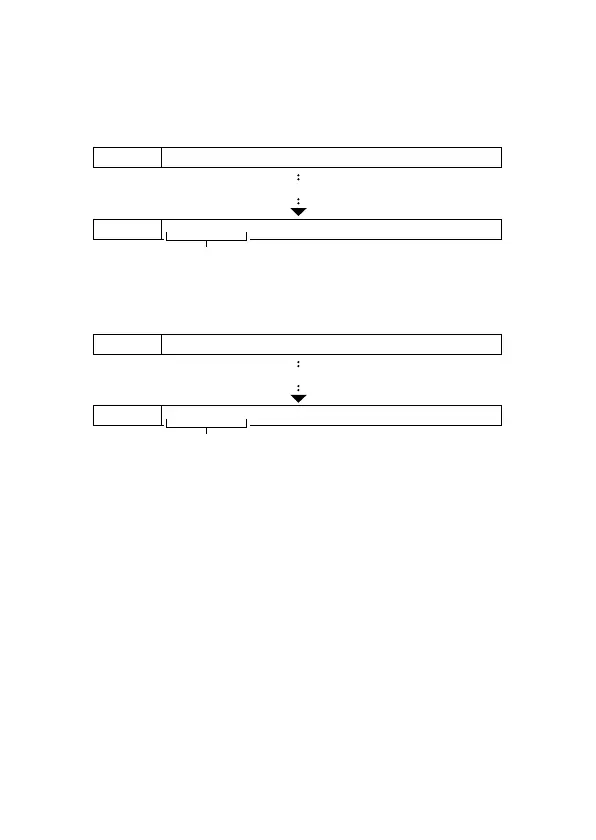English 132
i If Card B already has image data in it when it replaces Card A, file names
are assigned as follows.
When the highest image number on Card B (before replacing) is
lower than the highest image number on Card A: the file name of the
next recorded image continues from last file name recorded on Card A.
When the highest image number on Card B (before replacing) is
higher than the highest image number on Card A: the file name of the
next recorded image continues from last file name recorded on Card B.
Card A 0001, 0002 ..... 0012, 0013
Card B 0001, 0002, 0014, 0015 ......0025, 0026
Previously recorded images
Replace card
Card A 0001, 0002 ..... 0012, 0013
Card B 0020, 0021, 0022, 0023 ......0025, 0026
Previously recorded images
Replace card
