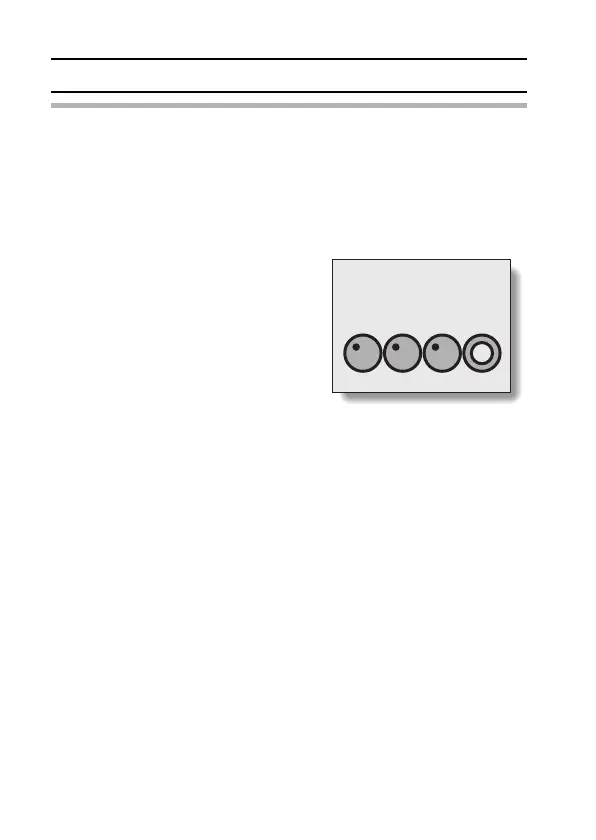75 English
SELF-TIMER
HINT
To pause or cancel the self-timer function...
i If the video clip recording button or still image shooting button is pressed
again before the image is captured, the self-timer countdown temporarily
stops. Press the video clip recording button or still image shooting button
one more time to restart the self-timer.
i To cancel self-timer photography, select the N icon from the self-timer
menu, and press the SET button.
When x is selected...
i When the still image shooting button or
video clip recording button is pressed,
the illumination light and the multi-
indicator will blink for about 10 seconds,
and then the image is captured. Also, 4
seconds before the shutter releases, the
indication shown in the illustration
appears on the LCD monitor.
i If you swivel the monitor unit towards,
the self-timer indication will be visible to
the subject.
