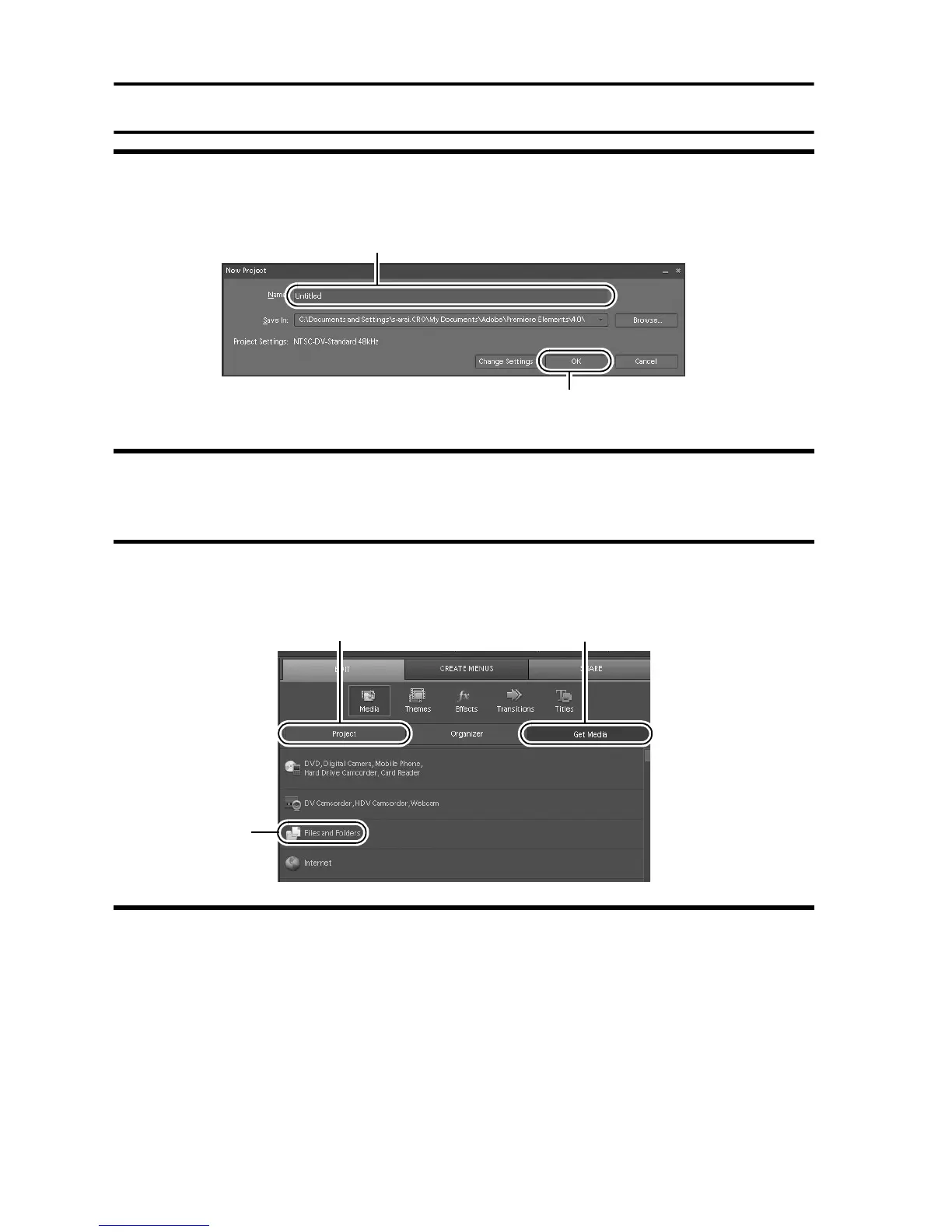xi English
SHOOT, PLAY BACK AND SAVE
3 Click on the [New Project] icon.
h The [New Project] dialog box appears.
4 Type a project name in the “Name” field.
h Use any name that is easy to understand.
5 Click the [OK] button.
h The screen to enter the data to the project appears.
6 Click on [Files and Folders].
h The screen to select the data appears.
h Specify the folder that contains the files.
“Name” field
[OK] button
[Project] tab
[Get Media] tab
[Files and
Folders]
