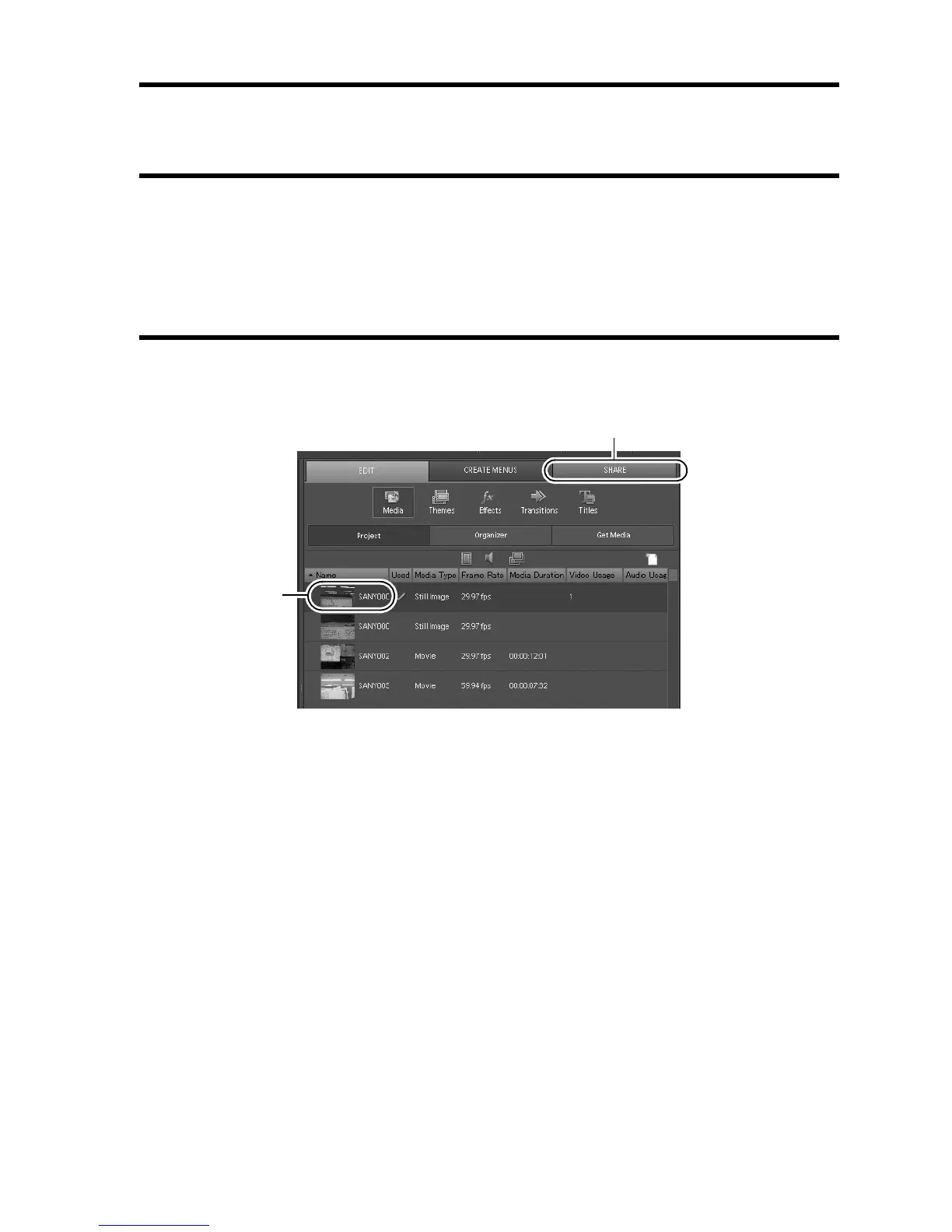English xii
7 Specify the data.
h Select the data by clicking on it.
8 Click the [Open] button.
h The selected data appears in the [Organizer] window.
h If selecting additional data, click on the [Get Media] tab, and repeat
Steps 6 through 8.
h When you have finished selecting data, proceed to step 9.
9 Click on the [Project] tab.
h The list of your selected data is shown.
[SHARE] tab
Drag
