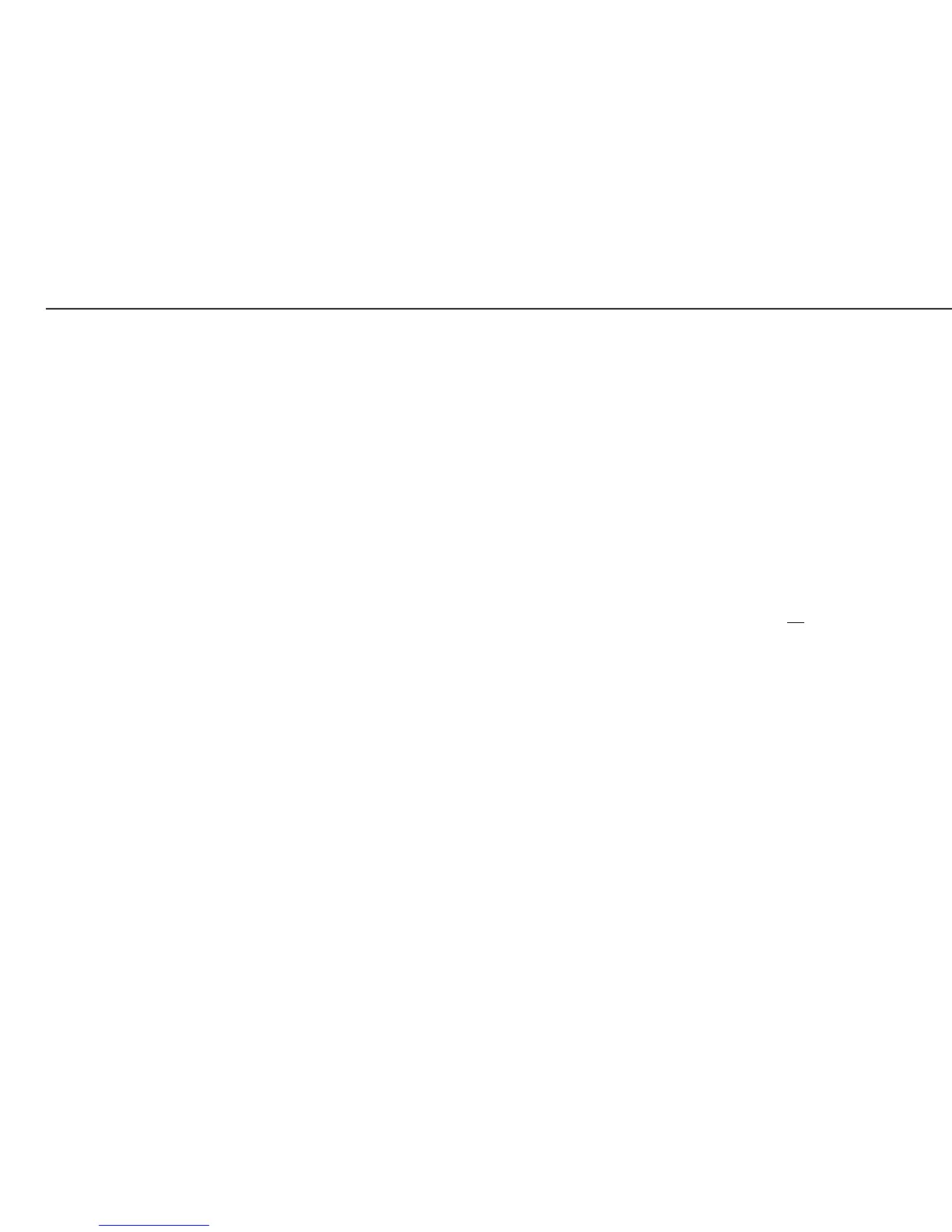20
Note: After necessary adjustments, install the suitable
adjustment routine for the customer.
1-18 Enter the calibration and linearization weights
1-18-1: Enter adjustment weight
1-18-2: Enter linearization weight 1
1-18-3: Enter linearization weight 2
1-18-4: Enter linearization weight 3
1-18-5: Enter linearization weight 4
1-19 Calibration without weights (by entering the
specifications of the load cell(s)):
1-19-1: Nominal load
1-19-2: Resolution
1-19-3: Sensitivity in mV/V for cell 1 (or mean derived
from all load cells)
1-19-4: Sensitivity in mV/V for cell 2
1-19-5: Sensitivity in mV/V for cell 3
1-19-6: Sensitivity in mV/V for cell 4
When multiple cells are connected, either the
individual values are entered under items
1-19-3 to 1-19-6, or the mean derived from all
load cells is entered under 1-19-3.
1-19-7: Store values entered for 1-19
1-20 Place of adjustment (geographical latitude
and altitude or, alternatively, the acceleration
of gravity at the place of installation):
1-20-1: Latitude in degrees
1-20-2: Altitude in meters above sea level
1-20-3: Acceleration of gravity
1-20-4: Store values entered for 1-20
8-12 Geographical data is displayed before every
span adjustment
9-1 Restore factory settings / Reset menu
9-1-3: Load “Standard” configuration
9-1-4: Load “Trade” configuration
9-1-10: Load default setting and delete
all Parameters
11 A/D Converter Settings:
11-1 Accuracy classes:
11-1-4: Accuracy class l
11-2 1. Weight unit (copy from menu subset 1-7):
11-2-1: long ton
11-2-2: Grams
11-2-3: Kilograms
...
11-2-21: Tons