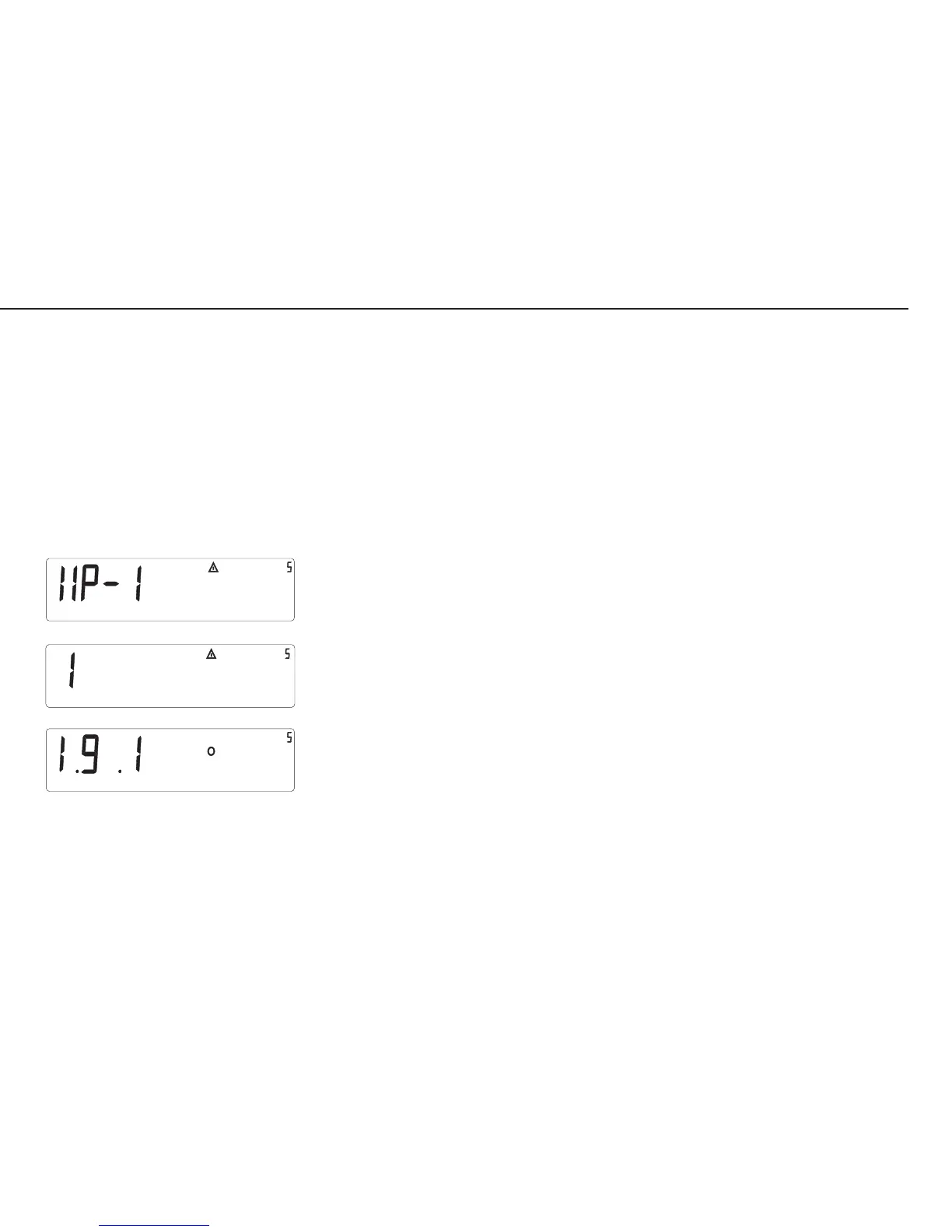27
Menu Item 1-9: Calibration/Adjustment Functions
Note: When using a verified weighing platform, open the cover plate on the left side
of the back of the indicator and move the menu access switch to the right
(“accessible”; see page 14).
– Activate the service mode (see page 17).
1-9-1: External Calibration/Adjustment with Default Weights
– Select weighing platform »WP1«.
– Press the ) key to open the numeric menu.
– Select menu item 1-9-1 (external calibration/adjustment with default weights)
(key sequence:
) several times k )) and confirm () key briefly).
When this menu setting is active, you can exit the Service mode by turning the
Combics indicator off and then on again.
display_wps1_serv.eps
display_serv_01.eps
menu_191.eps
