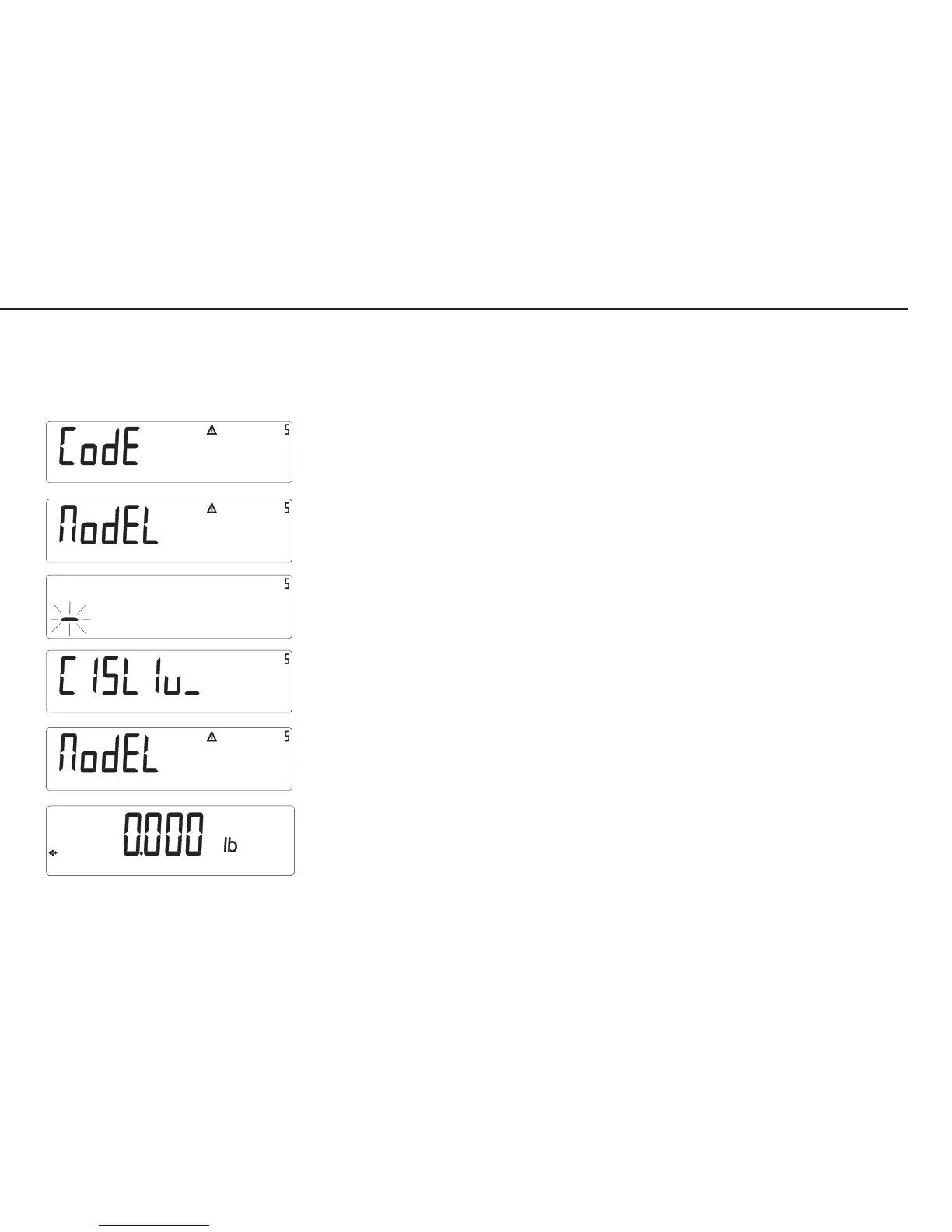67
Entering the Model Designation of the Combics Indicator
After replacing the digital PCB, the model designation of the scale or
Combics indicator must be written in memory.
– Activate the service mode (see page 17).
– Press k k k k to scroll through the menu until the display shows
ModEL.
– Press ) activate the input mode (the cursor flashes in the first position).
– Press the ) k keys as needed to enter the model designation (for
example, CISL_1U of the weighing system.
– Press and hold the ) key (with the cursor to the right of the last character)
to store the model designation; the display returns automatically to ModEL.
– Press e twice to return the Combics indicator to the weighing mode.
cursor.eps
Display_CISLIU_.eps
model.eps
model.eps
code_s.eps
0lb_o.eps
