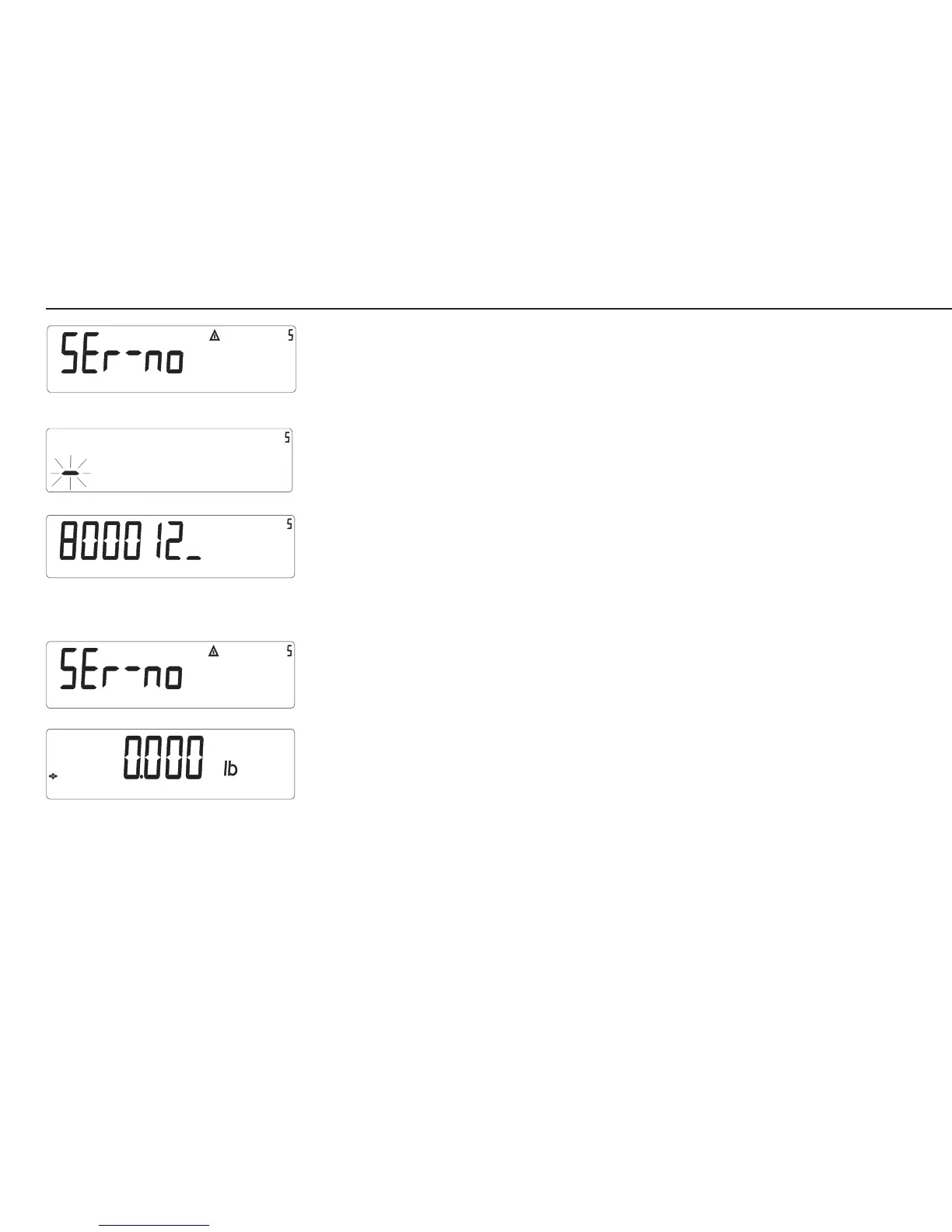66
– Press k k k to scroll through the menu until the display shows Ser-
no.
– Press ) activate the input mode.
– Press the ) k p keys as needed to enter the serial number ( for
example, 13800012) of the existing weighing system.
Note: After you enter the last digit, the first digit is no longer displayed.
– Press and hold the ) key to store the serial number; the display returns
automatically to Ser-no.
– Press e twice to return the Combics indicator to the weighing mode.
0lb_o.eps
cursor.eps
ser-no1.eps
ser-no.eps
ser-no.eps