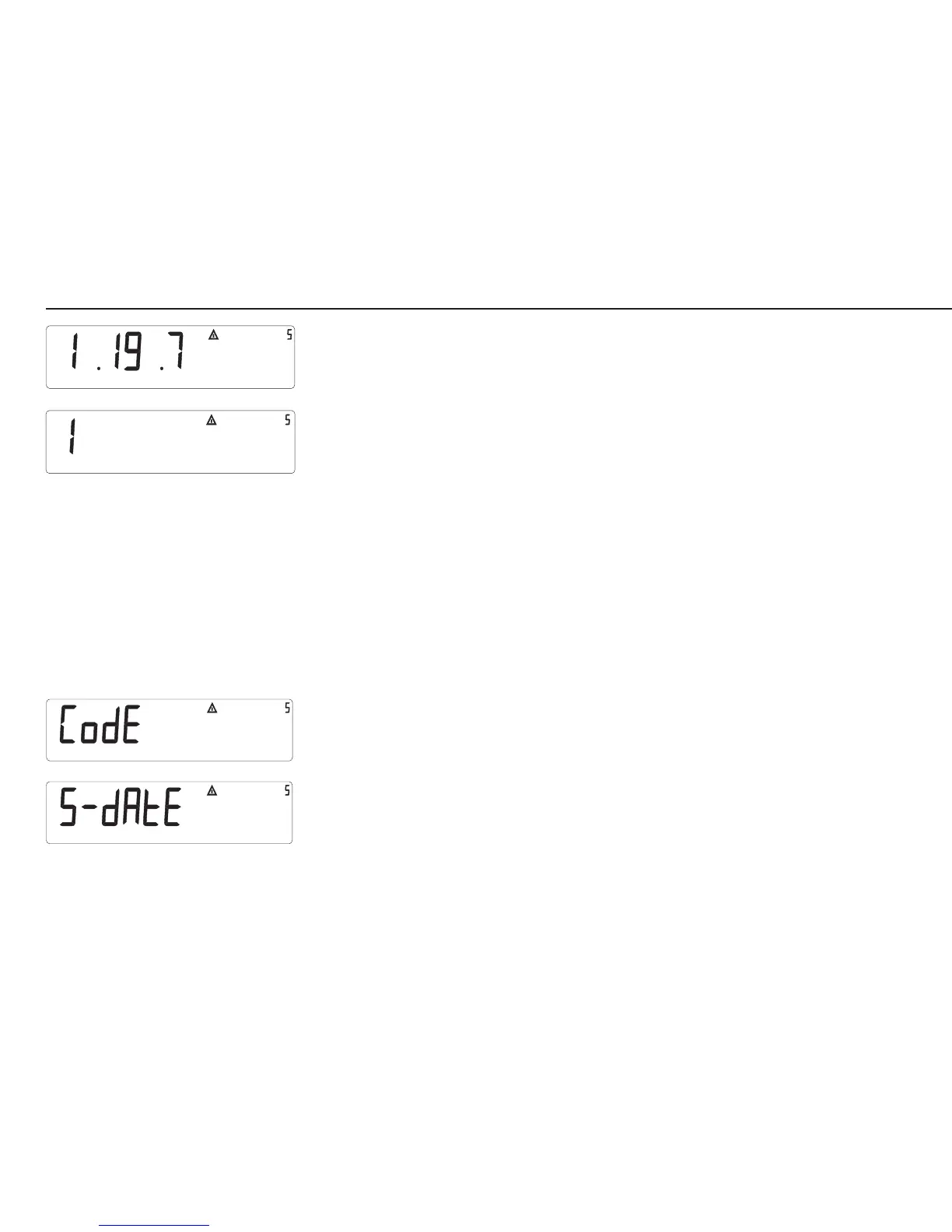64
– Press ) and then ) to select menu item 1-19-7,
(Store values for menu item 1-19).
– Press ) ( ( to store the load cell specifications entered; the menu
automatically jumps back to the first menu page.
– Press e twice; the indicator is now in weighing mode.
– Close the menu access switch (see page 14).
– Turn the Combics indicator off and then on again to activate the new
configuration.
Entering the Date of Service
After performing maintenance or repair, you can enter the date of the
next scheduled maintenance visit.
– Activate the service mode (see page 17).
– Press k repeatedly to scroll through the menu until the display
shows S-dAtE.
s-date.eps
Display_Serv_01197.eps
Display_Serv_01.eps
code_s.eps