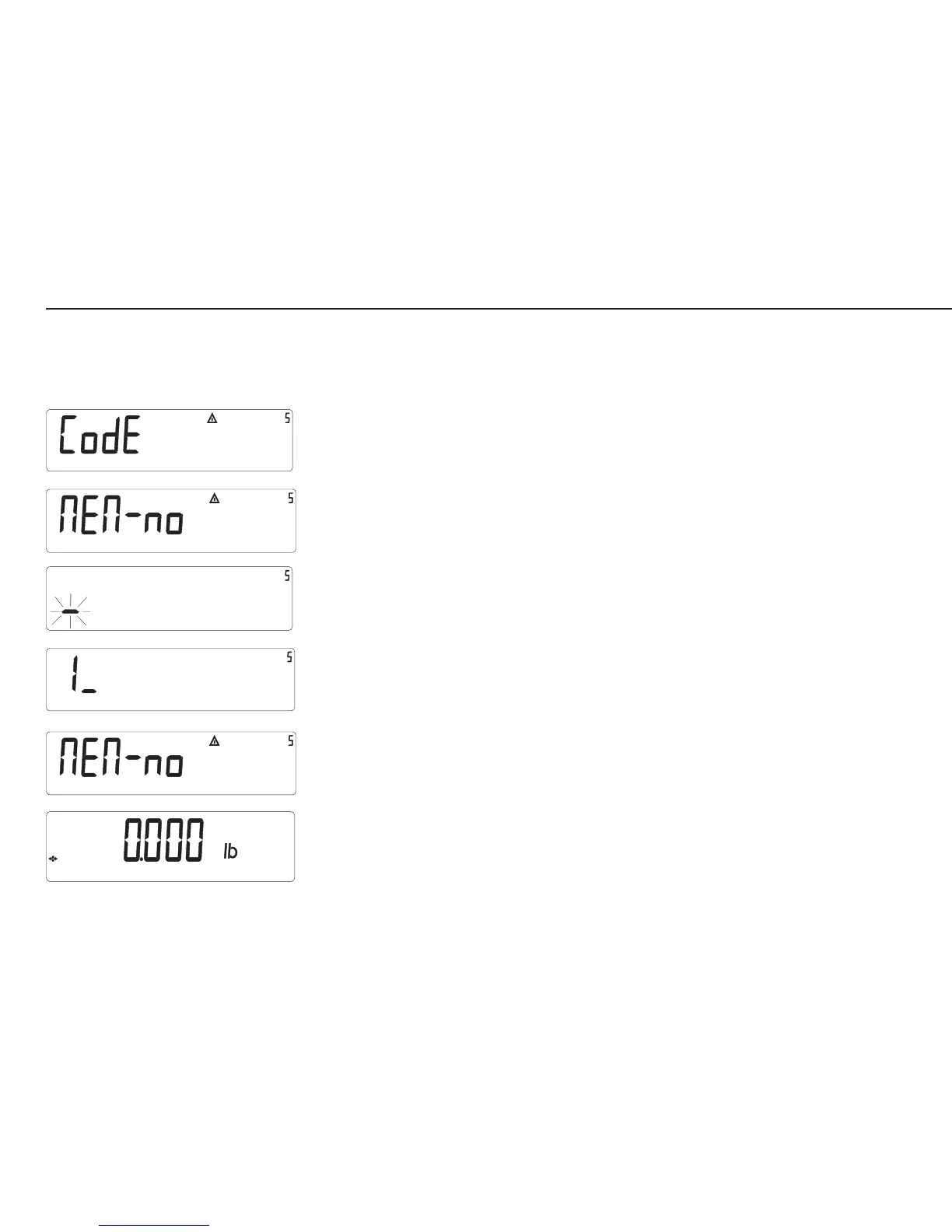68
Defining Transaction Numbers for Data Records (Weight Values)
which were stored in the Alibi Memory
– Activate the service mode (see page 17).
– Press k k to scroll through the menu until the display shows MEM-no.
– Press ) activate the input mode (the cursor flashes in the first position).
– Press the ) k keys as needed to enter the allocation number in the Alibi
memory.
– Press and hold the ) key (with the cursor to the right of the last character)
to store the allocation number; the display returns automatically to MEM-no.
– Press e twice to return the Combics indicator to the weighing mode.
code_s.eps
memory.eps
cursor.eps
memory1.eps
memory.eps
0lb_o.eps
