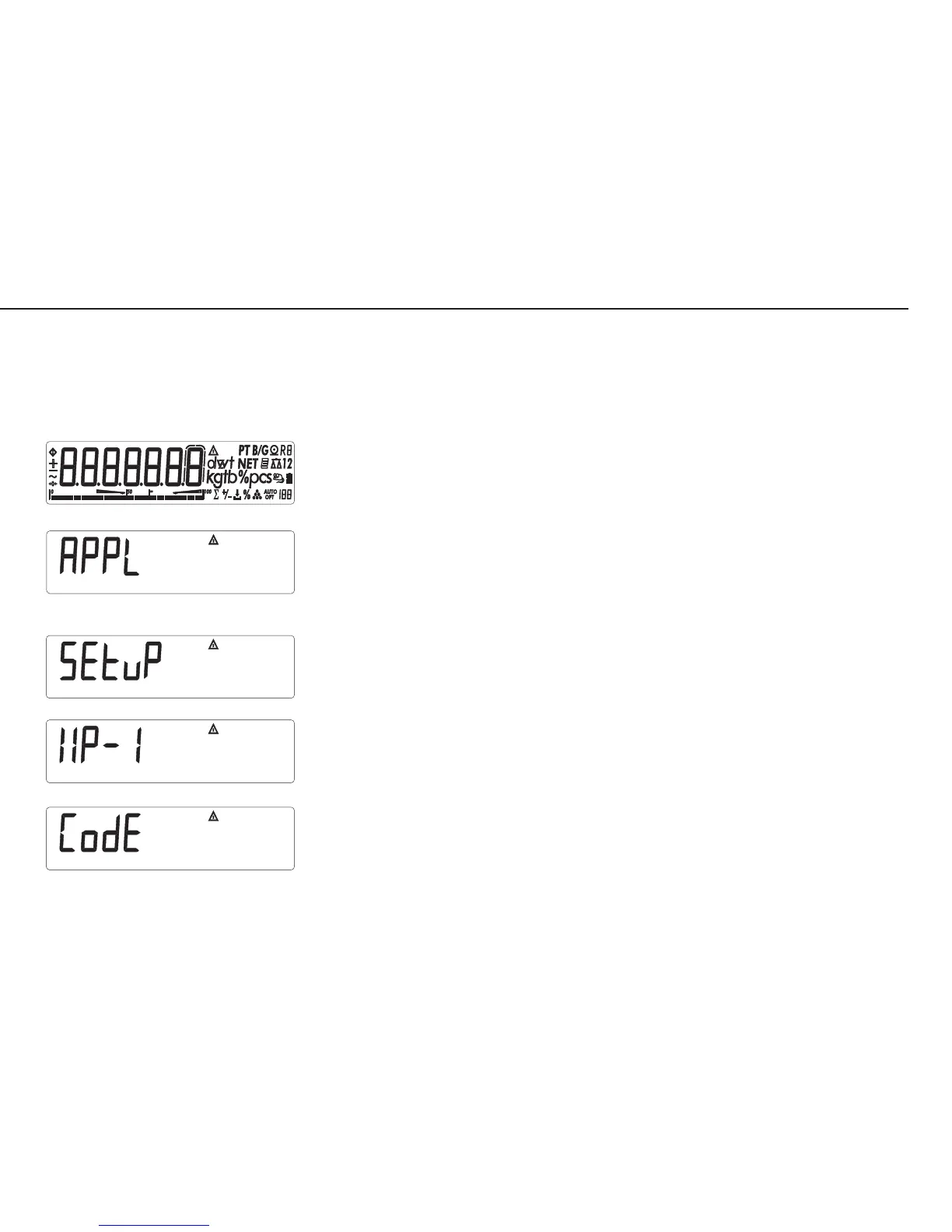17
Activating the Service Mode
Activating the Service Mode
– Turn off the Combics (key: e).
– Turn on the Combics (key: e) and briefly press the ) key while all
segments are displayed.
The display shows APPL.
– Press the k key to scroll to the Setup item.
– Press the ) key; WP-1 is displayed.
– Press the k key to scroll to the CodE item.
setup.eps
display.eps
appl.eps
display_wp1.eps
code.eps