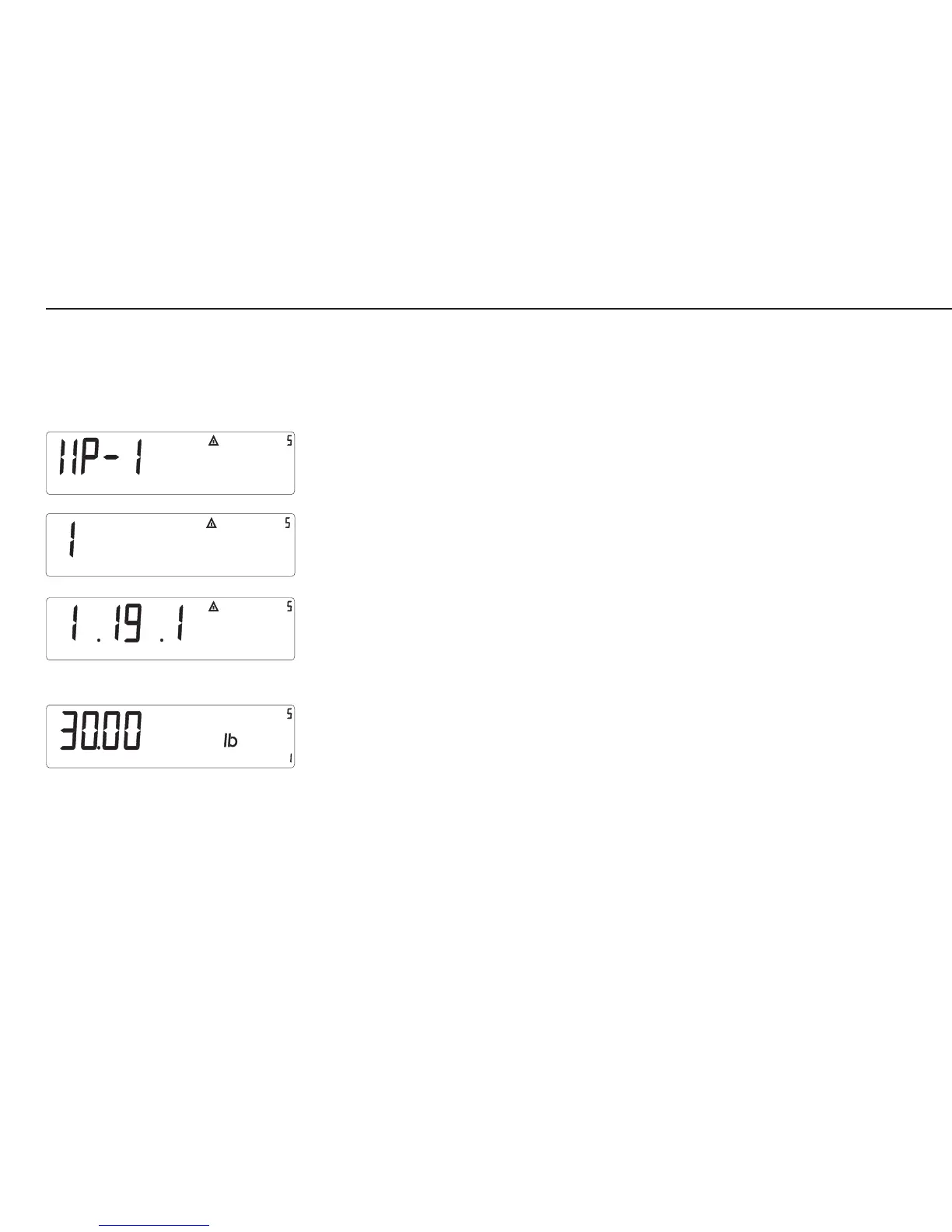36
Adjustment without Weights
Menu Item 1-19: Entering the Specifications of the Load Cell(s)
– Activate the service mode (see page 17).
– Select weighing platform »WP1«.
– Press the ) key to open the numeric menu.
– Press the ) key, then, several times, k repeatedly and then ) again to
open menu item 1-19, “Calibration without weights”; then select item 1-19-1,
“Nominal capacity”.
– Press ) again to activate menu item 1-19-1.
– Enter the nominal capacity of the load cell(s) (e.g., 30.00 lb).
The nominal capacity has to match the maximum load set under menu item
11-4-4.
Note: If a weighing platform has more than one load cell, multiply the nominal capacity
accordingly. Example: The weighing platform consists of 4 load cells, each of them
has a capacity of 30 kg.
In this case, the nominal capacity (= maximum load) equals 4 x 30 kg, or 120 kg.
display_wps1_serv.eps
display_serv_01.eps
display_serv_01191.eps
display_mxl30Ib.eps