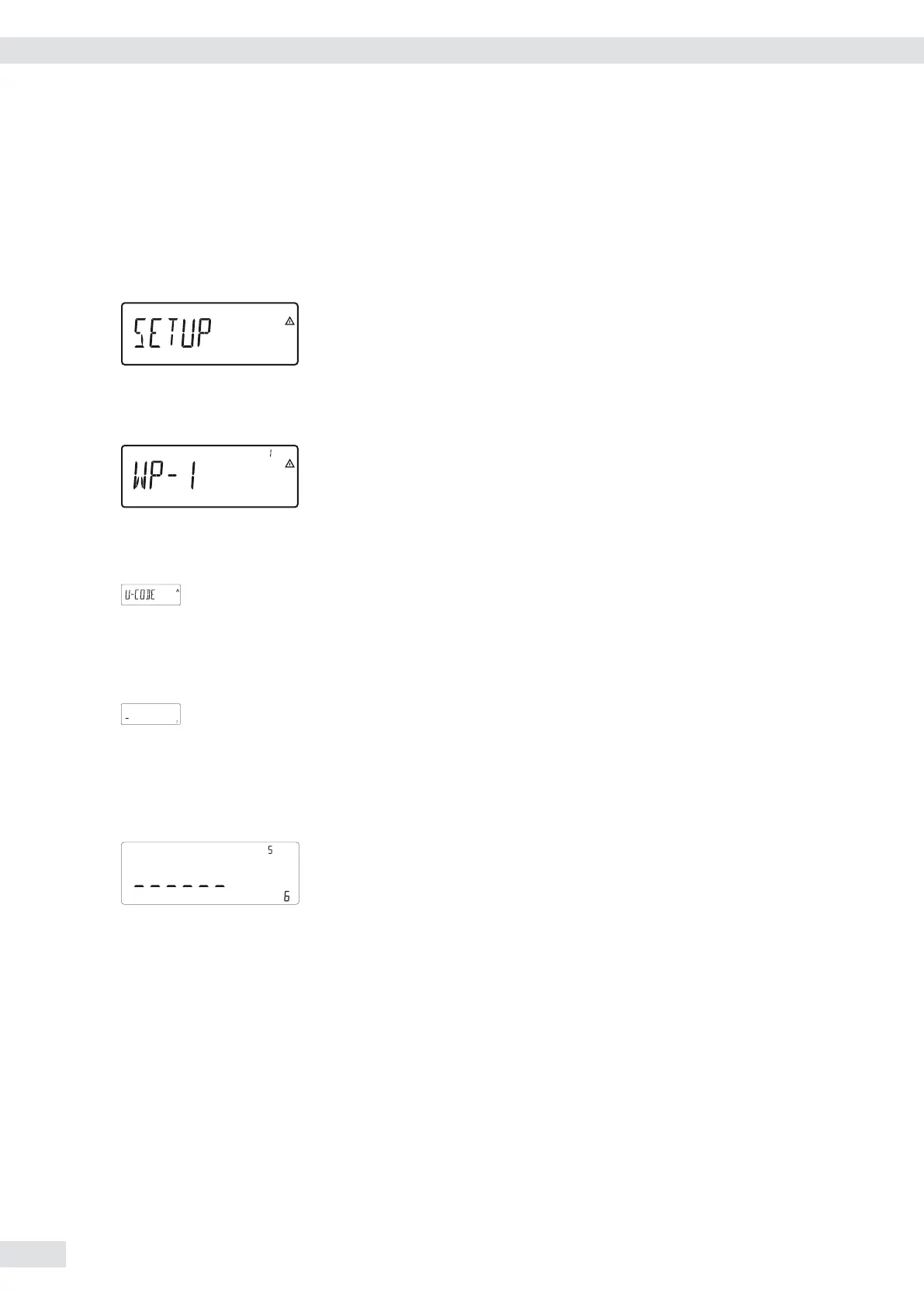Activating the Service Mode
e ... ) t Switch to the Menu mode (see page 35).
k k ... t Access the Setup menu.
) t Select Setup
If a password is requested at this point, enter the service password (see
Appendix) and continue with “Saving the service password."
k k ... t Access the U-Code menu item
) t Select U-Code
t Enter the service password (see Appendix).
) t Apply the service password
y The Service mode is active: an “S" appears in the top right-hand corner of the
display.
( ( t Return to Setup in the Service mode.
18 Operating Instructions Combics Indicators
Configuring Weighing Platforms