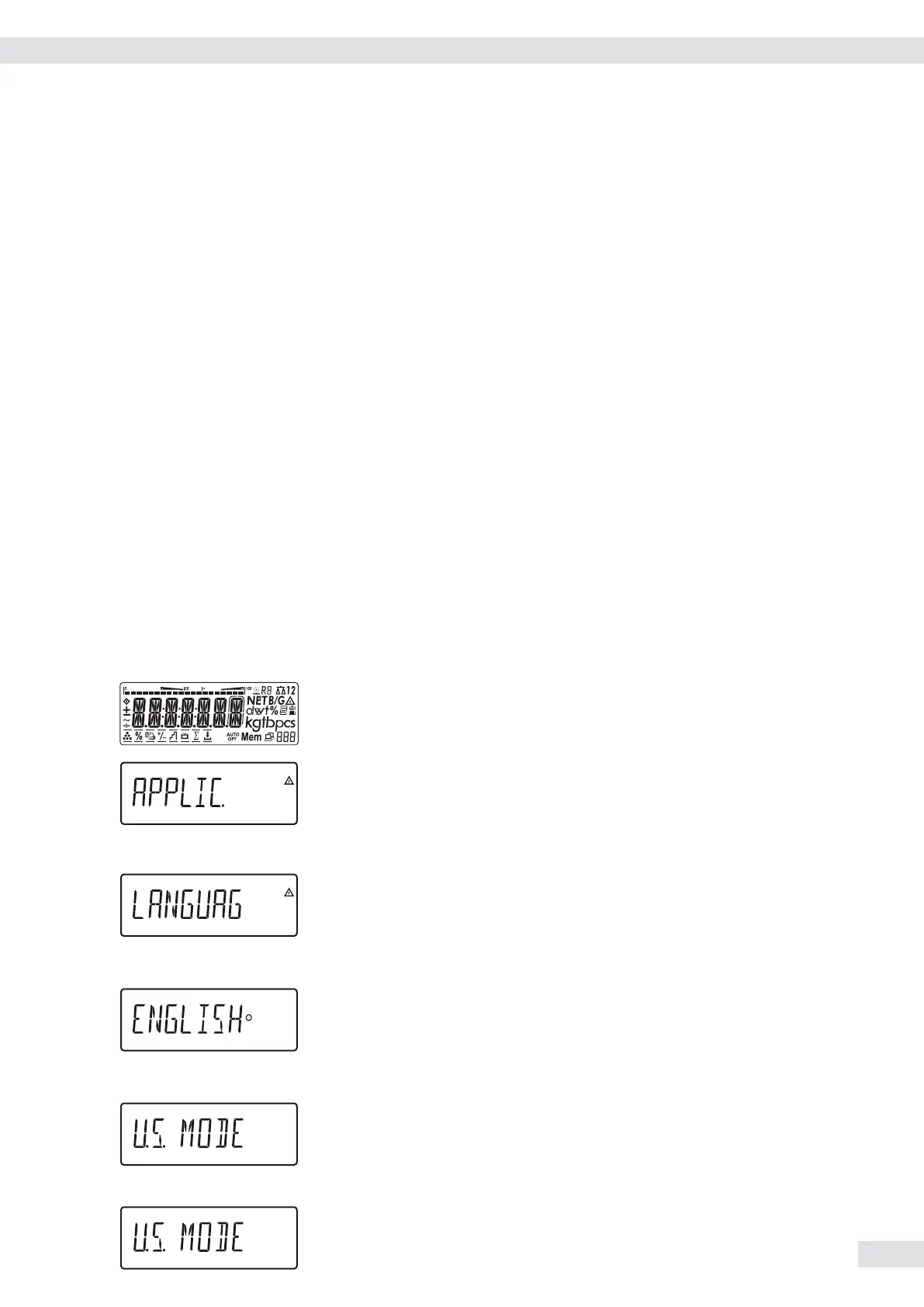Configuration
Basic settings are made in the Menu mode by selecting the desired parameters.
These are divided into the following groups (menu level 1), menu structure see
page 135:
– Application parameters APPLIC.
– Function key FN-KEY
– Device parameters SETUP
– Device-specific information Info
– User language LANGUAG.
When used in legal metrology, not all parameters can be accessed. Only those
parameters that can be selected are displayed. Factory-set parameters are identified
by an “*” in the list starting on page 136.
Printing Parameter Settings
t Access the Menu mode (see page 35)
t Press the p key
The scope of the printout depends on the position in the setup. It may take several
seconds.
Language, setting
Example: Select the language “German." The factory setting for language is “English."
Menu: applic. / LANGuag .
e t Turn on the device.
t While all segments are lit, briefly press the ) key.
y The first item in the main menu is shown: APPLic.
k k ... t Press the k key until the LANGuag menu item appears for the language
setting.
) t Press the ) key to access the language setting sub-menu.
y The currently set language is displayed.
k k ... t Press the k key until u.s. mode is displayed.
) t Press the ) key to save the selection.
y The small circle indicates that the setting has been saved.
Operating Instructions Combics Indicators 37
Operating Design