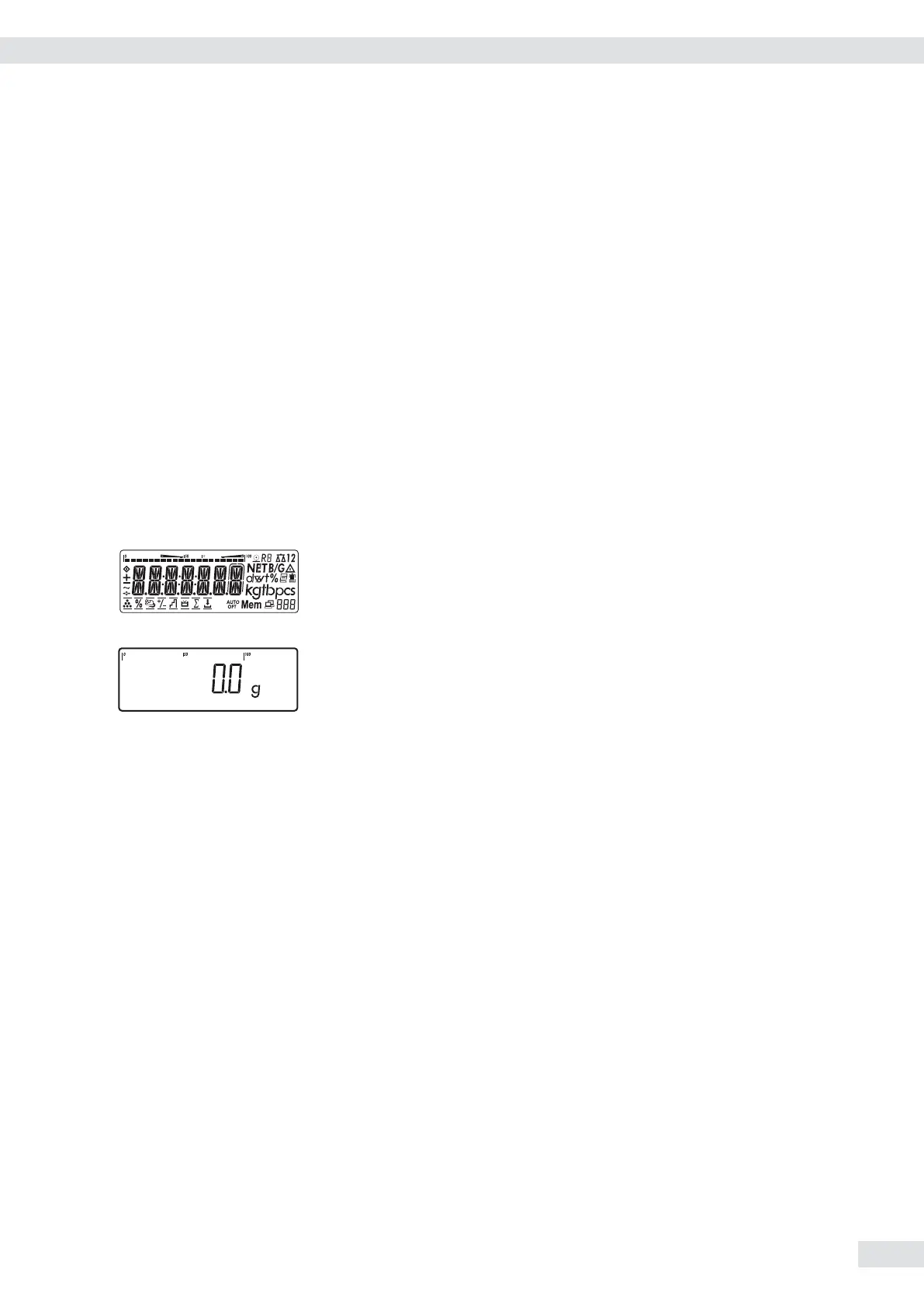Operating Design
You can use the Combics 2 to record weight values from two weighing platforms,
calculate and display weight values through application programs, and assign IDs to
the samples weighed.
First, use the menu to configure the indicator for the desired application (printer
settings, etc.). Then you can begin weighing.
The indicator keypad is used for operation. Each key can be assigned a weighing
mode function and another function in the menu. Some of the keys also have an
additional function when pressed and held for longer than 2 seconds.
When a key is pressed that does not have an active operating mode function, an
acoustical signal (double beep) sounds and the message “——-—" is displayed for
2 seconds. The display then returns to the previous screen content.
Switching on the Device
e t Briefly press the e key to turn on the indicator.
y The device carries out a self test every time it is turned on. During this time,
all display segments light up for several seconds.
y Then the display for the weighing mode appears.
The scale is started in the status it was in when it was turned off, e.g. with the
last selected application.
The scale starts in the weighing mode. You must open the Menu mode (see page 35)
to make settings or set up applications.
Operating Instructions Combics Indicators 31
Operating Design