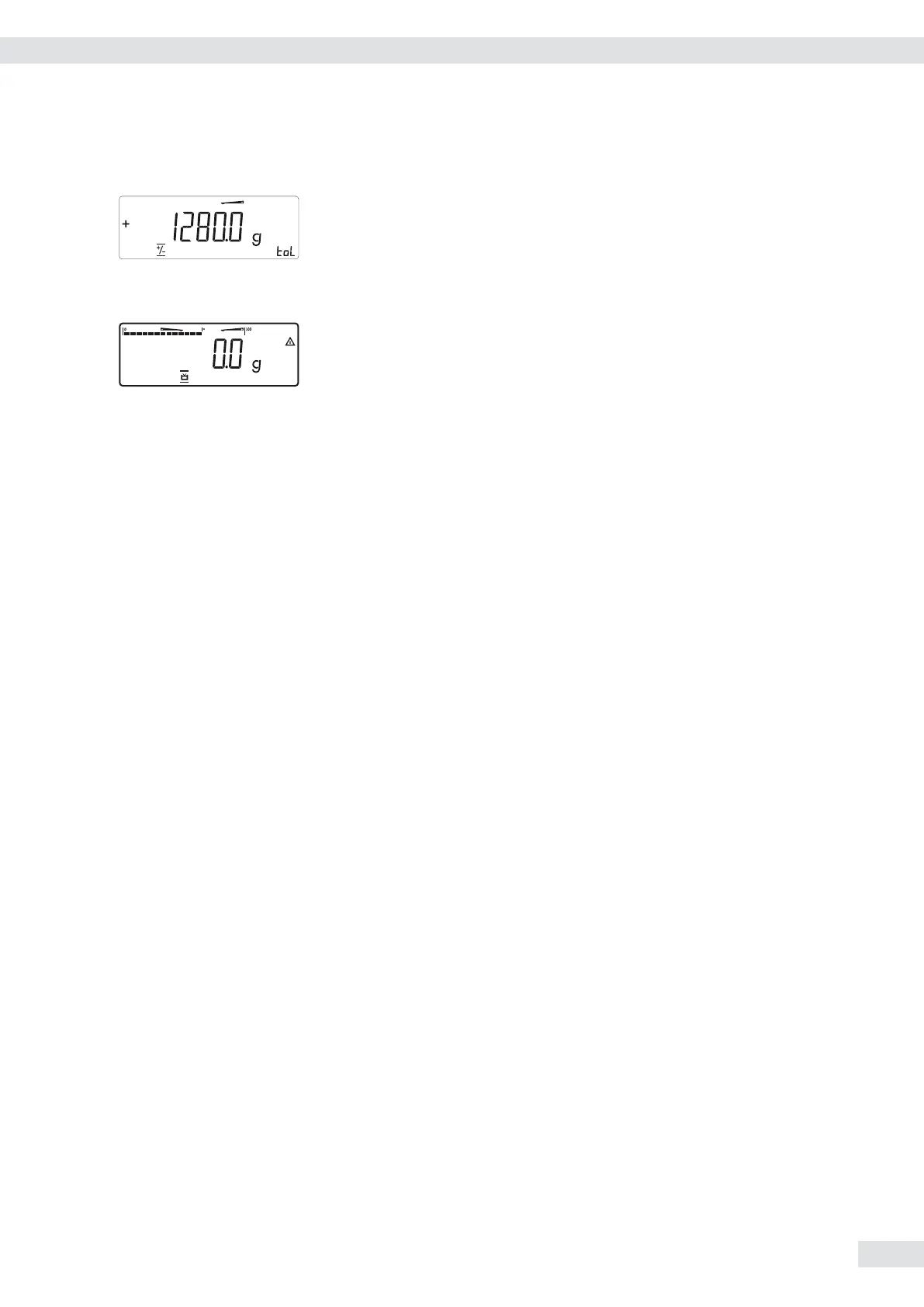O t Save the upper limit value.
t Remove the sample with the target weight from the weighing platform.
t The samples can now be checked one after the other.
y The LEDs next to the display indicate the results:
yellow LED: sample too heavy
green LED: sample in tolerance range
red LED: sample too light
p t Print the results.
Note: If automatic printout of results is enabled, you do not need to press the p
key. The results are printed automatically.
Printout configuration: see page 96
Setp + 1.250 kg Target
Min + 1.240 kg Minimum
Max + 1.280 kg Maximum
G# + 1.256 kg Gross weight
T + 0.000 kg Tare weight
N + 1.256 kg Net weight
Lim + 0.48 % Percentage of deviation from target*
W.Diff+ 0.006 kg Absolute deviation from target
-------------------
* When displayed in relation to target value:
If the weight is lighter than the lower limit, the display shows: LL
If the weight is heavier than the upper limit, the display shows: HH
Operating Instructions Combics Indicators 79
Operation