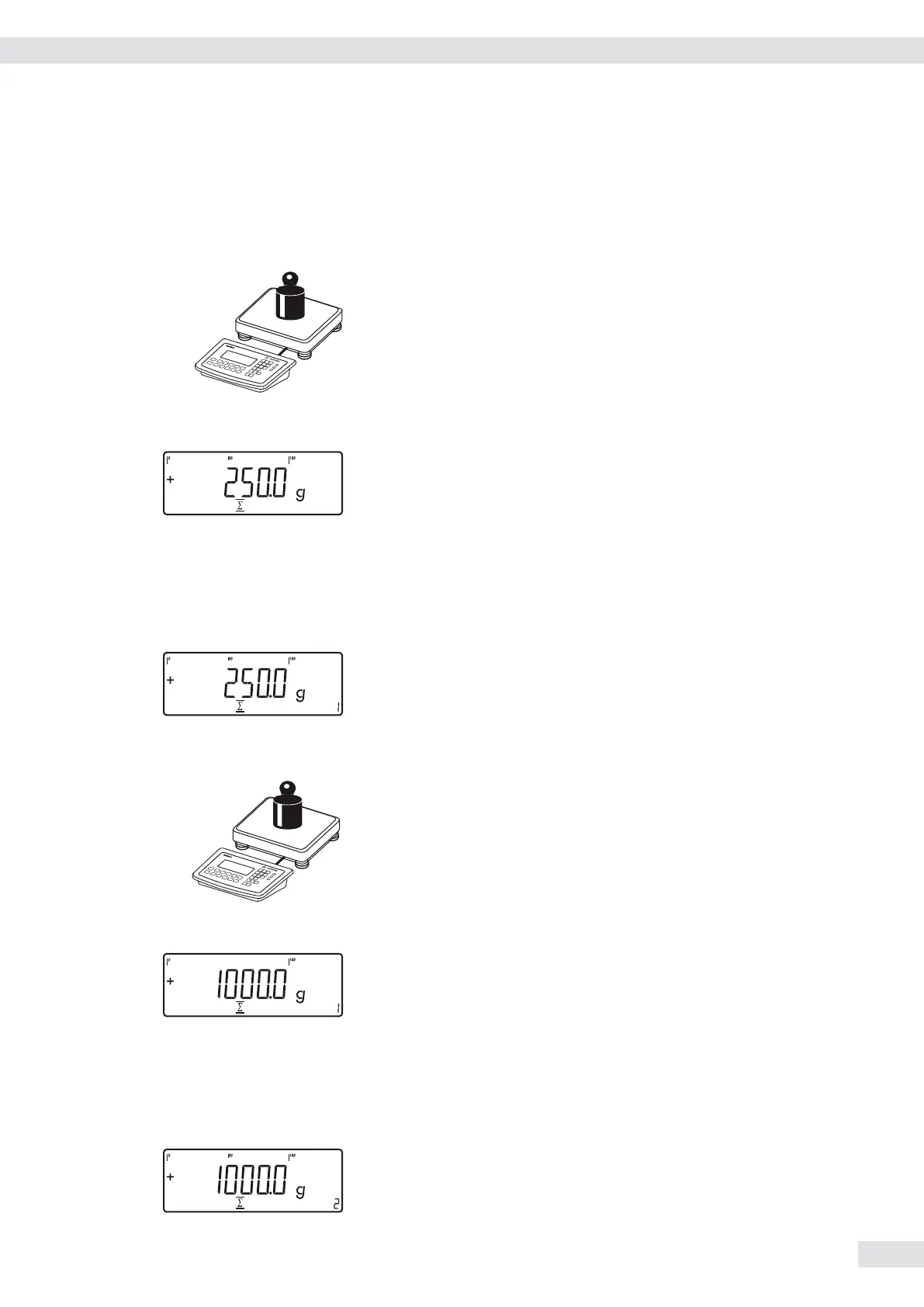Example: Totalizing weight values.
Confi guration: The “Totalizing" application is selected, and printout has been
set up. Setting: SETUP / PRINT/PROTOC. menu item 7.6
Component log: menu item 7.7.
Total data record: Menu item 7.8
t Place the fi rst weight on the weighing platform.
y The weight value is displayed.
O t Store fi rst weight value in totalizing memory.
G# + 0.250 kg y Item is printed automatically (component log).
T + 0.000 kg
N + 0.250 kg
n 1
y The transaction counter value is increased by one (to 1).
t Remove the fi rst weight from the weighing platform and place the
second weight.
y The weight value is displayed.
O t Store second weight value in totalizing memory.
G# + 1.346 kg y Item is printed automatically (component log).
T + 0.346 kg
N + 1.000 kg
n 2
y The transaction counter value is increased by one (to 2).
Operating Instructions Combics Indicators 87
Operation