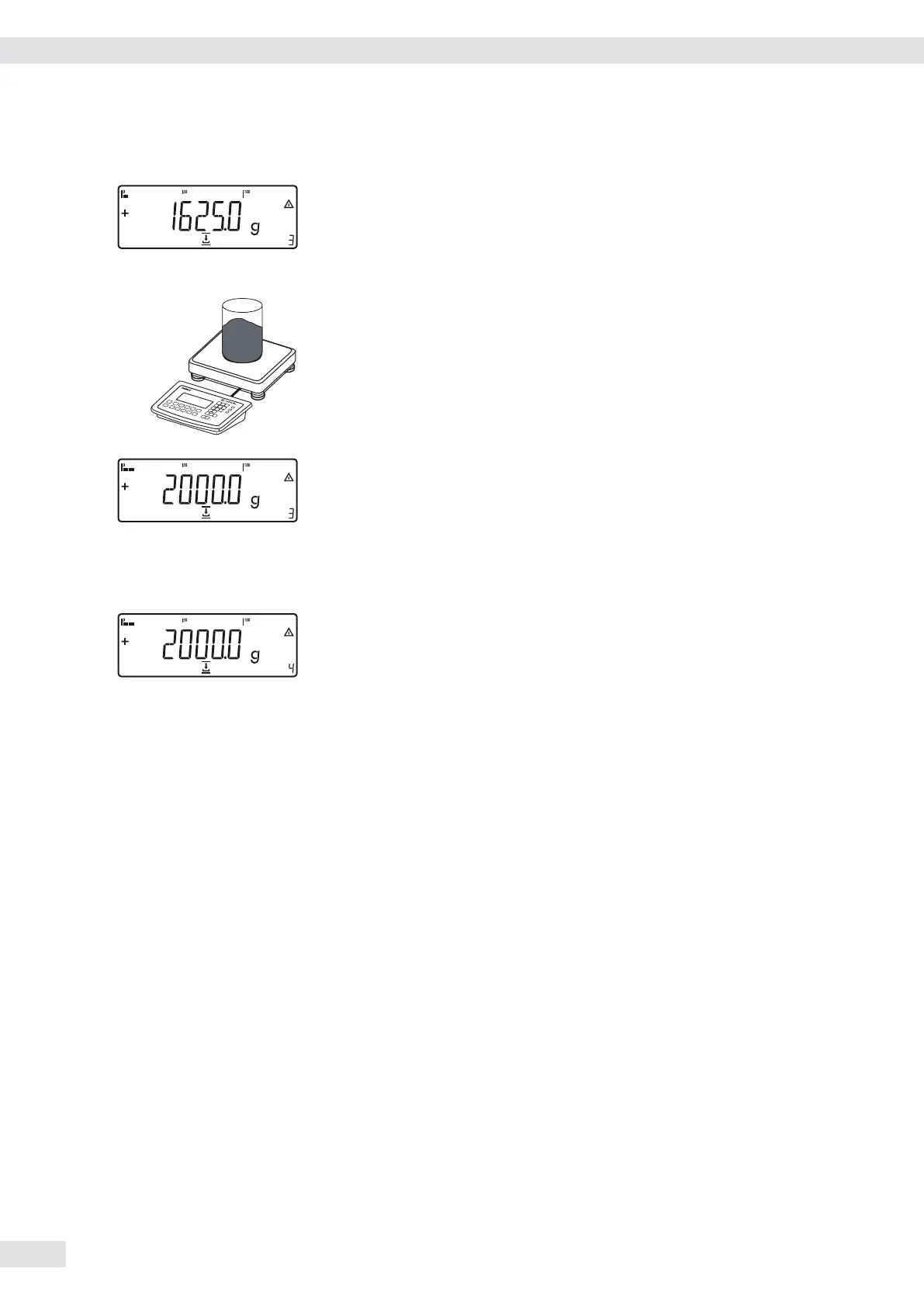y The value displayed equals the weight of components added up to now plus the
current weight on the platform.
t Place the third component into the container until the desired total weight is
reached (in this example, 2000 g).
y The total weight is displayed.
O t Save the weight of the third component using the O key.
Cmp003+ 0.375 kg yThe component record is printed automatically.
y The component counter value is increased by one. The prompt to fill and save
the fourth component is now displayed.
c t End component weighing by pressing the c key.
y Results are printed automatically (configured total data record).
n + 3 Number of components
Tot.cp+ 2.000 kg Content of component memory
Cont.T+ 0.296 kg Content of tare memory (container weight)
-------------------
92 Operating Instructions Combics Indicators
Operation