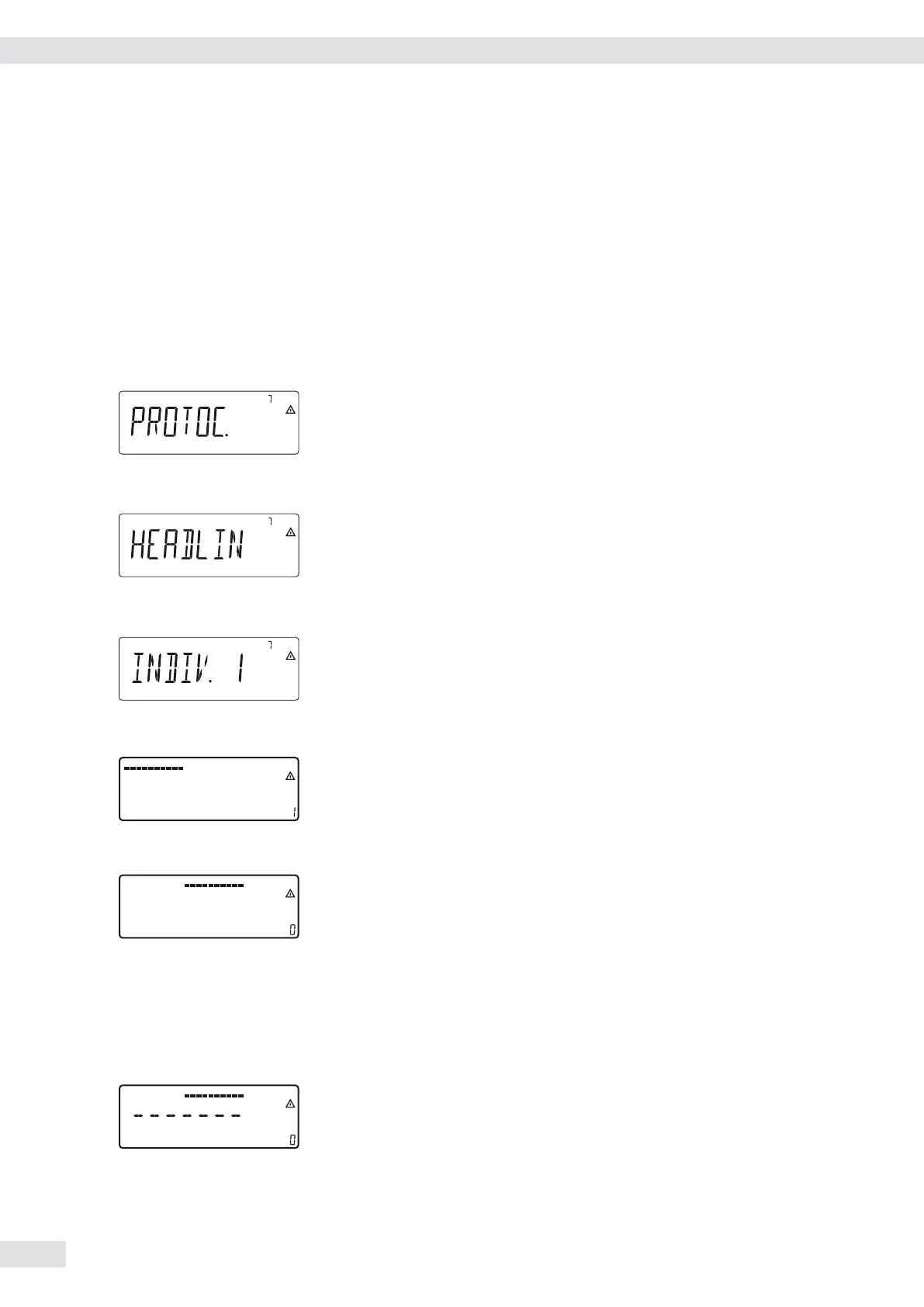Example: Standard printout for data output from the “Counting" application
Confi guration:
– Application: Application 1: Counting
– Then access Setup: Printout: Printer 1: “Individual: print by pressing p"
k k ... t Select the Setup menu.
k k ...) t Select and open the Print submenu.
k k ...) t Select and open the PROTOC. submenu.
) ) ... t Press the ) key until 7.4 appears in the display
k k ... t Press the k key until 7.6 appears in the display
) t Press the ) key.
y The list of print items appears.
) t Press the ) key to go to the selection list.
y The fi rst print item of the selection list is displayed.
k t Press the k key to scroll through the available print items in the selection list.
or
) t Press the ) key to add the displayed print item from the selection list to the
list of print items.
k k ... t Press the k key until the line row appears in the display.
) t Press the ) key to save the selection.
98 Operating Instructions Combics Indicators
Operation